Use this dialog to configure transmit settings.
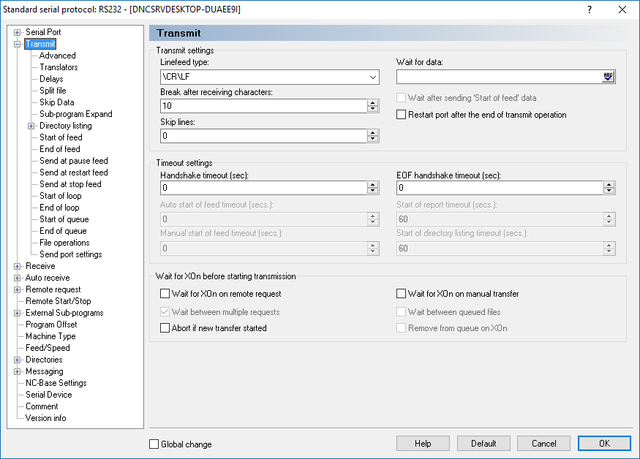 |
|
Transmit dialog |
Select the linefeed character(s). You can select any of the pre-defined character sequences, or enter a custom sequence.
Use this list field to specify the linefeed character(s) used when transmitting data to the CNC. Linefeed characters are used to indicate the end of a line (EOL).
You can select any of the pre-defined character sequences, or enter a custom sequence (see [LINK:feeddata]). The linefeed character(s) must match the settings of the CNC.
If blank lines are inserted between lines received it is probably because you are sending too many \CR or \LF characters. Try selecting only a single \CR or a single \LF.
If data is received as very long lines, it is probably because you have chosen the wrong sequence of linefeed characters. Try selecting \CR\LF\LF.
The default settings is \CR\LF which is used by most CNC's.
Use this field to specify how many characters the port can receive from the remote machine, before the transmission is aborted. To ignore received characters during transmission, specify a value of 0.
Use this field to specify how many lines should be skipped from the beginning of the transmitted file.
Ex. To start transmission from line 36, specify 35 in the input field.
Use this field to specify a transmission start trigger. The server will not send any data, before receiving this trigger. During a looped transmission, the server waits for this trigger between each loop. Please refer to the on-line documentation for additional information on triggers.
The incoming data to wait for can be a single character, a string, or an advanced trigger.
If this field is empty, the server will not wait for incoming data starting the transmission.
For further information about triggers, please refer to [LINK:triggers].
Check this field if the 'Start of feed' data should be sent before waiting for the data specified above.
Check this field to have the dnc port restart automatically after a transmit operation.
Use this field to specify how long the server should wait for the completion of the transmission of a single line before aborting. A value of 0 disables timeout.
Use this field to specify, how many seconds the server should wait for the completion of the transmission of a single line before aborting.
When drip feeding this should be disabled, or set to a high value (1000).
The default value 0 disables handshake timeout.
Use this field to specify the start timeout that should be used when sending a remote requested program.
If the operator does not hit input before the specified timeout, the transmission is canceled.
To disable this timeout, specify a value of 0.
'Wait for XOn' or hardware handshake is required. |
Use this field to specify the start timeout that should be used when manually sending a program.
If the operator does not hit input before the specified timeout, the transmission is canceled.
To disable this timeout, specify a value of 0.
'Wait for XOn' or hardware handshake is required. |
Use this field to specify the 'End Of Feed Timeout'.
This is the time DNC-Max will wait before ending the transmission, if an XOff or hardware handshake is received while sending the last data in the file.
A value of 0 disables the timeout.
Use this field to specify the start timeout that should be used when sending reports.
If the operator does not hit input before the specified timeout, the report is canceled.
To disable this timeout, specify a value of 0.
'Wait for XOn' or hardware handshake is required. |
Use this field to specify the start timeout that should be used when sending directory listings.
If the operator does not hit input before the specified timeout, the directory list is canceled.
To disable this timeout, specify a value of 0.
'Wait for XOn' or hardware handshake is required. |
Check this field to wait for an XOn character before responding to a remote requested transmission. Software handshaking must be enabled to activate this option.
When this option is selected, the CNC must send XOn when it is ready to receive data.
Check this field to wait for XOn between files requested using multi file remote request.
Check this field to abort the current transfer if a new manual transfer is initiated.
Check this field to wait for an XOn character before initiating a manually requested transmission. Software handshaking must be enabled to activate this option.
When this option is selected, the CNC must send XOn when it is ready to receive data.
Check this field to wait for XOn between queued files.
Check this field if files should not be removed from the manual file queue until an XOn is received.