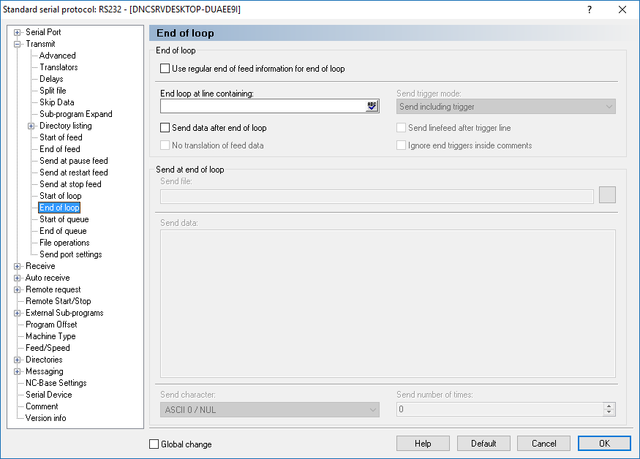 |
|
End of Loop dialog |
Use this dialog to specify any data that should be sent at the end of a looped transmission.
Note: The last file in a looped transmission uses the regular end of feed information specified on the End Of Feed sheet, including end trigger and any feed data specified.
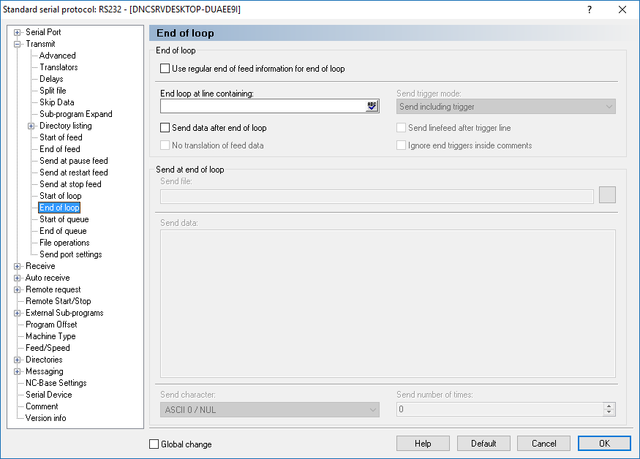 |
|
End of Loop dialog |
Check this field if you want to use the data specified on the 'End of feed' sheet, after each loop, of a looped transmission.
This includes both the end trigger and any feed data.
When this field is checked, all other fields in the dialog are disabled.
Use this field to specify the end of loop trigger. When the end of loop trigger is found, the server will proceed to send the file again, unless it is the last file in the loop.
If this field is left empty, transmission will continue until the end of the file.
For further information on how to specify triggers, please refer to [LINK:triggers].
Note: The last time a file is transmitted during a looped transmission, the end trigger specified on the End of feed sheet is used.
Check this field if any data should be sent.
Check this field if the 'Transmit translator(s)' should not be applied to the feed data.
Use this field to specify how the trigger line should be sent.
Check this field to send the linefeed sequence, specified on the 'Transmit' sheet, after the line containing the trigger.
Check this field to ignore end triggers inside comments, or after block skips.
Use these fields to specify data that should be sent after a file in a loop transmission is transmitted.
Note: After the last file transmitted during a looped transmission, the data specified on the End of feed sheet is used.
Data is sent in this order:
To send a standard end of loop file, enter the filename in this field, or press the folder button and select the file.
Note: If you are using remote administration, use the folder button to select a file, do not specify a filename manually.
Use this field to specify any data that should be sent. Data can contain environment variables like $ACTIVETOOL etc. Please refer to the online documentation for a complete list of available environment variables.
Use this field to specify a character that should be sent one or more times.
Use this field to specify the number of times that the selected character should be sent.