 |
|
The Backup menu. |
This section is concerned with the Database Backup function. This menu contains the functions described below for database backup and restore.
Please refer to NC-Base Settings / Backup for further information.
 |
|
The Backup menu. |
Restores the selected program. Clicking on this icon will open the following dialog (example).
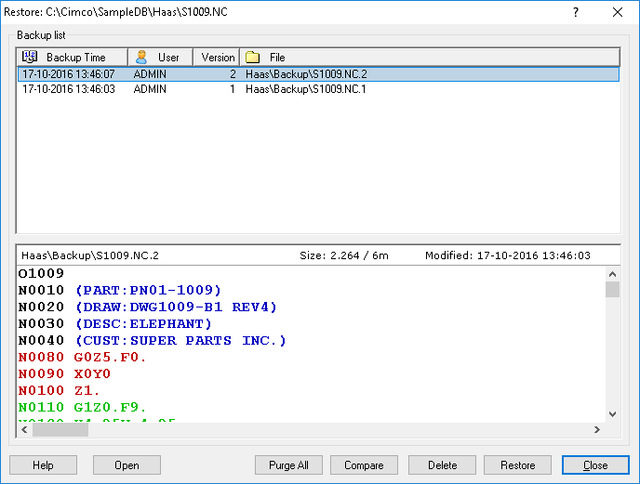 |
|
The Restore dialog. |
Opens the NC-Base help file.
Opens the selected backup file in the editor.
Deletes all listed backups.
Compares the selected backup with the current version.
Deletes the selected backup.
Restores the selected backup.
Closes the backup dialog.
Restores latest backup of the selected program(s).
|
The latest created backup is restored. |
Compares the selected file with the latest backup.
Makes a backup of the selected program(s).