Use this dialog to configure program and associated files templates.
To open this dialog, select ![]() Setup in the Administration menu, or click on the Setup dialog launch icon
Setup in the Administration menu, or click on the Setup dialog launch icon ![]() in the Database menu. Select Templates from the Machines menu in the left window of the CIMCO NC-Base Configuration dialog. The following dialog appears:
in the Database menu. Select Templates from the Machines menu in the left window of the CIMCO NC-Base Configuration dialog. The following dialog appears:
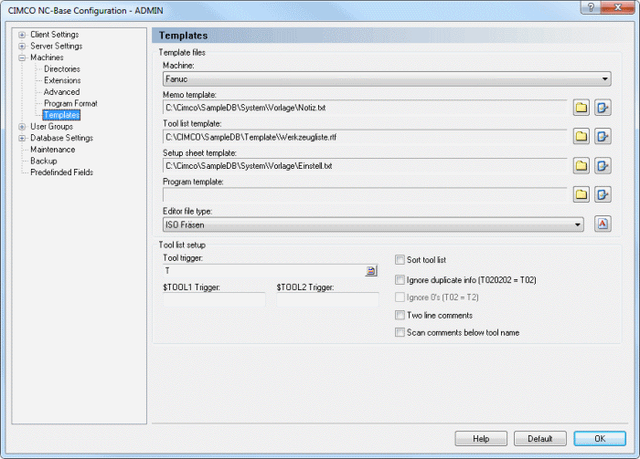 |
|
Templates dialog. |
The directory structure of the templates can be modified on the basis of the defined base directory. If you already use a predefined template for e.g. Setup sheet, you can select it from here.
This field displays a list of all defined machines.
This field shows the location of the memo template. Click on the folder icon ![]() to the right to change the memo file template.
to the right to change the memo file template.
If you wish to edit the specified memo template, click the icon ![]() next to the folder icon.
next to the folder icon.
This field shows the location of the tool list template. Click the folder icon ![]() to the right to change the tool list template.
to the right to change the tool list template.
If you wish to edit the specified tool list template, click the icon ![]() next to the folder icon.
next to the folder icon.
This field shows the location of the setup sheet template. Click the folder icon ![]() to the right to change the setup sheet template.
to the right to change the setup sheet template.
If you wish to edit the specified setup sheet template, click the icon ![]() next to the folder icon.
next to the folder icon.
This field shows the location of the program template. Click on the folder icon ![]() to the right to select a template program file.
to the right to select a template program file.
If you wish to edit the specified program template, click the icon ![]() next to the folder icon.
next to the folder icon.
Select a file type for this machine from the drop-down list.
|
Click the icon |
Use this field to specify the tool trigger.
Example: If the machine uses T01 for tool 01, specify T in this field.
Use this field to specify the advanced trigger that should be used to generate the $TOOL1 variable.
Example: To include the value specified after R into the following line: (T1 5MM DRILL R33), specify the trigger <R[0-9]+>. This will assign the value R33 to $TOOL1.
Please refer to Using Triggers for detailed information about triggers.
Use this field to specify the advanced trigger that should be used to generate the $TOOL2 variable.
Example: To include the value specified after R into the following line: (T1 5MM DRILL R33), specify the trigger <R[0-9]+>. This will assign the value R33 to $TOOL2.
Please refer to Using Triggers for detailed information about triggers.
Check this field to sort the tool list.
|
When you check this field, each tool is only listed once. |
Check this field to ignore duplicate/magazine info in the tool number, i.e. T020202 should be listed as T02.
Check this field to ignore leading zeros in tool numbers, i.e. T02 should be listed as T2.
Check this field if the tool comment consists of two lines.
Check this field if the tool comment is always located below the tool change line.