Use this dialog to perform database maintenance functions.
To open the Maintenance dialog, select ![]() Setup in the Administration menu, or click the Setup dialog launch icon
Setup in the Administration menu, or click the Setup dialog launch icon ![]() in the Database menu. Click on Maintenance in the left window of the CIMCO NC-Base Configuration dialog. The following dialog appears:
in the Database menu. Click on Maintenance in the left window of the CIMCO NC-Base Configuration dialog. The following dialog appears:
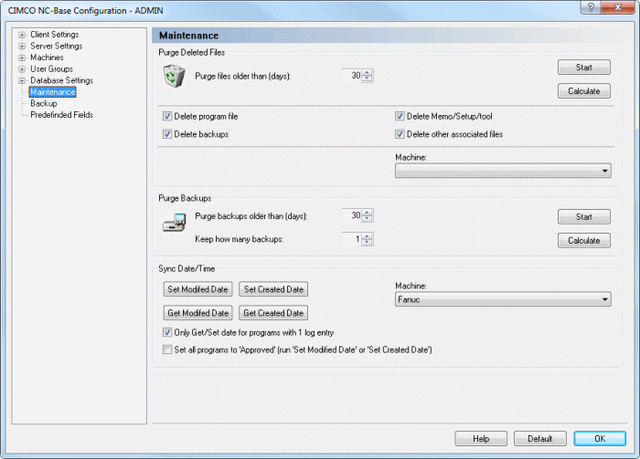 |
|
Maintenance dialog. |
Use this field to specify the age of deleted files that should be purged.
Example: If you specify 30 in this field, all programs that were deleted more than 30 days ago will be purged from the database.
Click Start to purge the corresponding files, or click Calculate to calculate the result of running this operation first.
Click this button to purge deleted programs with the specified age.
Click this button to show the result of running this operation, without actually updating the database.
Check this field to physically delete program files from the harddrive, when a program is purged.
Check this field to physically delete backup files from the harddrive, when a program is purged.
Check this field to physically delete memo/setup/tool files from the harddrive, when a program is purged.
Check this field to physically delete other associated files from the harddrive, when a program is purged.
Select from the list, the machine for which the purge operation should be performed.
|
If you do not select a machine, the operation will be performed for all machines. |
Use this field to specify the age of backups that should be deleted.
Click Start to purge the corresponding files, or click Calculate to calculate the result of running this operation first.
Use this field to specify the number of backups to keep.
Example: If you specify 3 in this field, the 3 latest backups of a file will not be deleted.
Click this button to purge backups with the specified age.
Click this button to show the result of running this operation, without actually updating the database.
Use this button to set the program modified time to the last modified time of the associated program file.
To change the time for a single machine(group), select the machine(group) from the drop-down list to the right.
Click this button to set the program created time to the created time of the associated program file.
To change the time for a single machine(group), select the machine(group) from the drop-down list to the right.
Click this button to set the last modified time of the associated program file to the program modified time.
To change the time for a single machine(group), select the machine(group) from the drop-down list to the right.
Use this button to set the create time of the associated program file to the program created time.
To change the time for a single machine(group), select the machine(group) from the drop-down list to the right.
Select from the list, the machine for which you want to change the date/time.
|
If you do not select a machine, the date/time will be changed for all machines. |
Check this field if you want to get/set only the date for programs with 1 log entry.
Check this field if you want to set all programs to the status Approved.