This section describes how to configure program listing export. Program listing can be stored as a text file or Excel file, and exported to a file or a printer.
To configure List Export settings, select ![]() Setup in the Administration menu, or click the Setup dialog launch icon
Setup in the Administration menu, or click the Setup dialog launch icon ![]() in the Database menu. Select List Export from the Server Settings menu in the left window of the CIMCO NC-Base Configuration dialog. The List Export dialog is shown below:
in the Database menu. Select List Export from the Server Settings menu in the left window of the CIMCO NC-Base Configuration dialog. The List Export dialog is shown below:
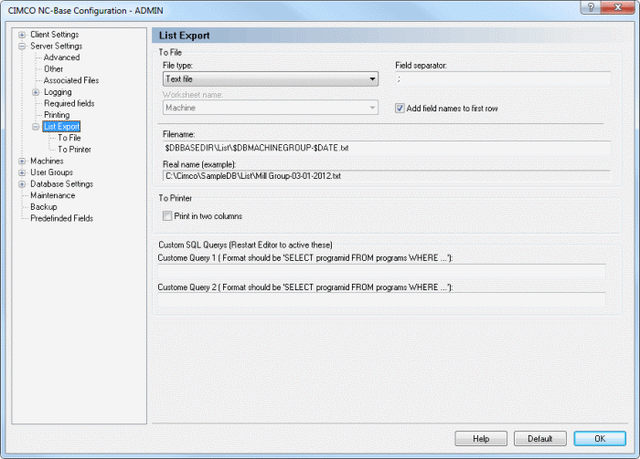 |
|
List Export configuration dialog. |
Select the file type used for exporting program lists from the drop-down list.
Use this field to specify the field separator (only active if text file is selected as file type).
Select the Excel worksheet name from the drop-down list (only active if Excel Spreadsheet is selected as file type).
Check this field if the field names should be inserted as the first row in the exported file.
Use this field to specify the default filename used when exporting program lists.
You can use the normal environment variables for date and time, and 3 additional variables:
This field shows the result of the file name specified above, when the environment variables are replaced with their values.
Check this field to print program info in two columns.
You must restart the Editor to activate these functions.
Custom database query. Format should be SELECT programid FROM programs WHERE ....