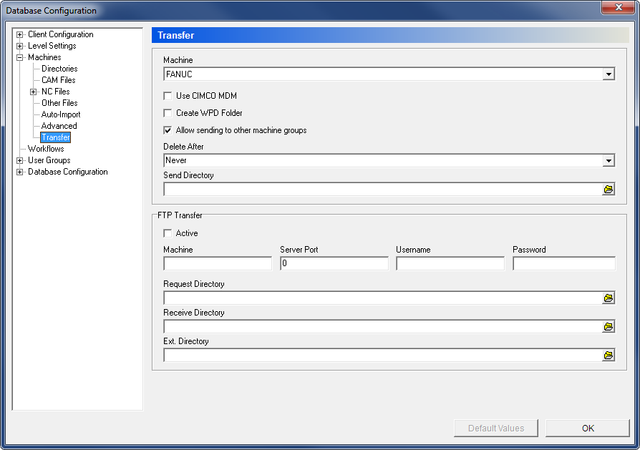 |
|
The Transfer dialog. |
Use the following dialog to configure file transfer settings.
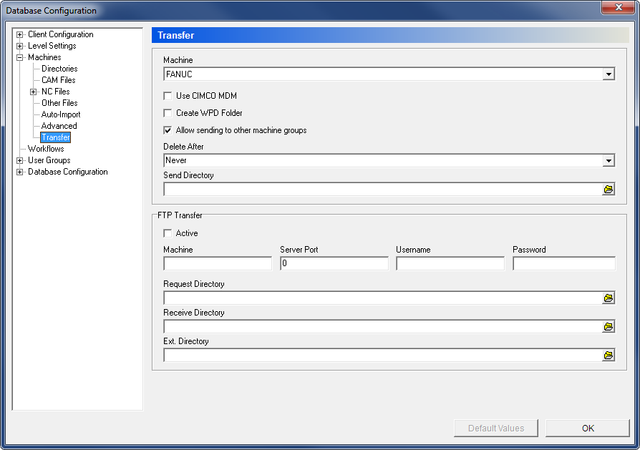 |
|
The Transfer dialog. |
This field shows a drop-down list of the machine groups stored in the database. Select a machine group from the list to configure its transfer settings.
Check this option to use CIMCO MDM to send files to the machine.
Check this option to create a WPD Folder for Siemens controllers.
Check this option if files should be sent to other machine groups than selected above.
The send directory is cleared after the selected time.
Use this field to specify the path of the send directory. Click the icon to the right to select a folder.
Check this option to enable FTP transfers.
Use this field to specify the machine for FTP transfers.
Enter the port number for the FTP server into this field.
Enter into this field, the user name for FTP transfers. If the connection does not require a user ID, leave the field blank.
Use this field to specify a password. If the FTP connection does not require a password, leave this field blank.
Use this field to specify the request directory for FTP transfers. Click on the icon to the right to select a directory.
Use this field to specify the receive directory for FTP transfers. Click the icon to the right of the field to select a directory.
Use this field to specify the external directory for FTP transfers. Click the icon to the right of the field to select a directory.