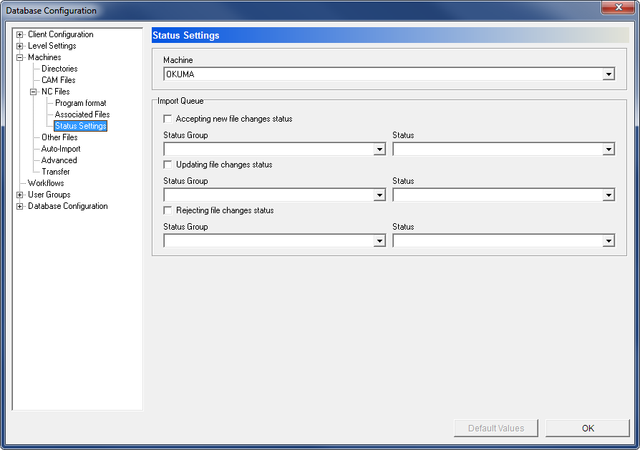 |
|
The Status Settings dialog. |
Use this dialog to configure the settings for NC File status.
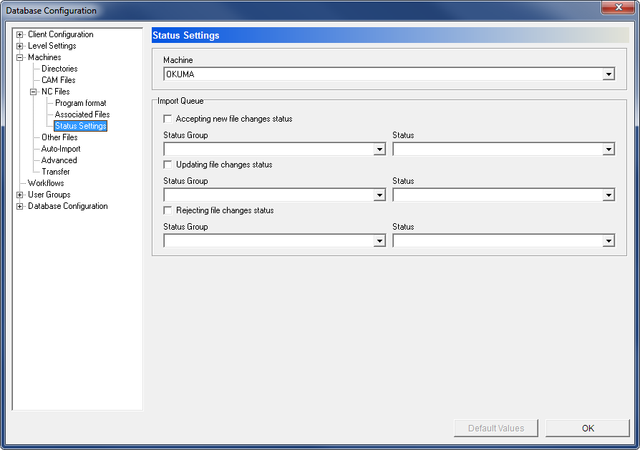 |
|
The Status Settings dialog. |
This field shows a drop-down list of the machine groups stored in the database. Select a machine group from the list to configure its file status settings.
Check this option to change status when a new file is accepted from the import queue.
This field shows a list of status groups defined for NC files. Select from the list, the status group that the above option should apply to.
This field shows a list of status available for the selected status group. Select a status for the group from the list.
Check this option to change status when updating file on the import queue.
This field shows a list of status groups defined for NC files. Select from the list, the status group that the above option should apply to.
This field shows a list of status available for the selected status group. Select a status for the group from the list.
Check this option to change status when a file on the import queue is rejected.
This field shows a list of status groups defined for NC files. Select from the list, the status group that the above option should apply to.
This field shows a list of status available for the selected status group. Select a status for the group from the list.