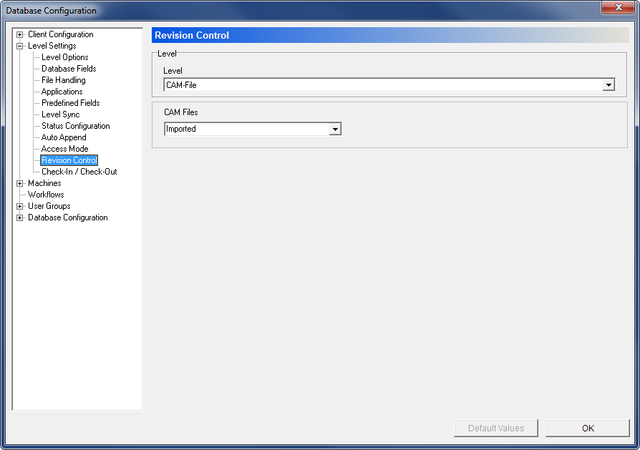 |
|
The Revision Control dialog. |
Use this dialog to configure revision control options.
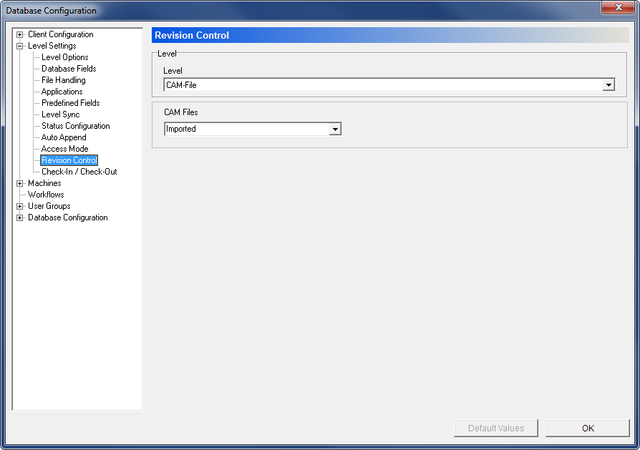 |
|
The Revision Control dialog. |
Use this drop-down menu to select the level for which you wish to configure the revision control.
When you select a level the corresponding revision control options appear in the field below if these have been configured.