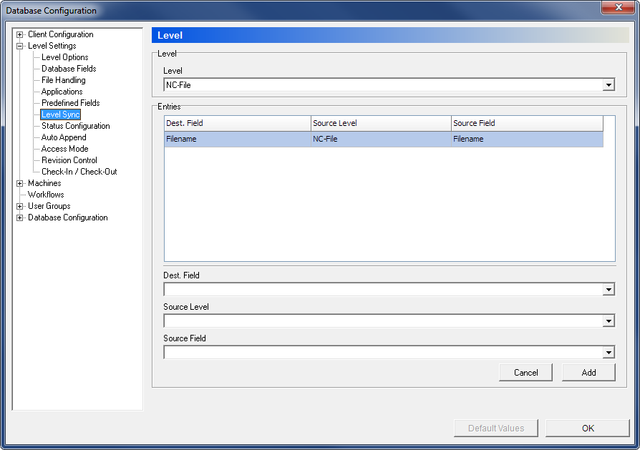 |
|
The Level Sync dialog. |
Use this dialog to set up the field synchronization between different levels. If there are two or more database fields with the same meaning in different levels, these can be synchronised to avoid unnecessary manual entries.
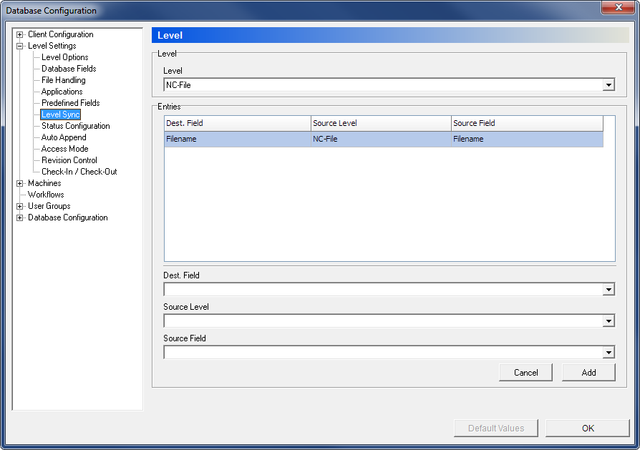 |
|
The Level Sync dialog. |
Use this drop-down list to select the level to be configured. This is the destination level for the operations defined below.
This field shows a table with the synchronization rules defined for the selected level.
To remove an element from the table, right-click on the desired element and select Delete.
Use this drop-down list to select the destination field within the level selected above, where the data from the source field will be copied.
Use this field to select the source level for the synchronization.
Use this field to select the source field of data.
Click this button to cancel the definition of a new synchronization rule.
Click this button to add the synchronization rule defined in the above fields.