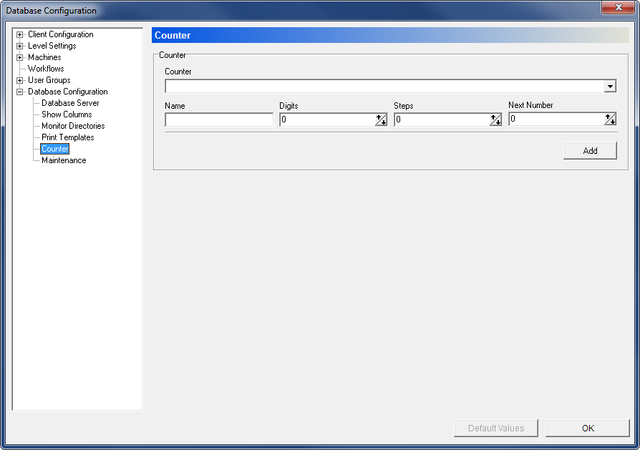 |
|
The Counter dialog. |
Use this dialog to set up counters for file name generation.
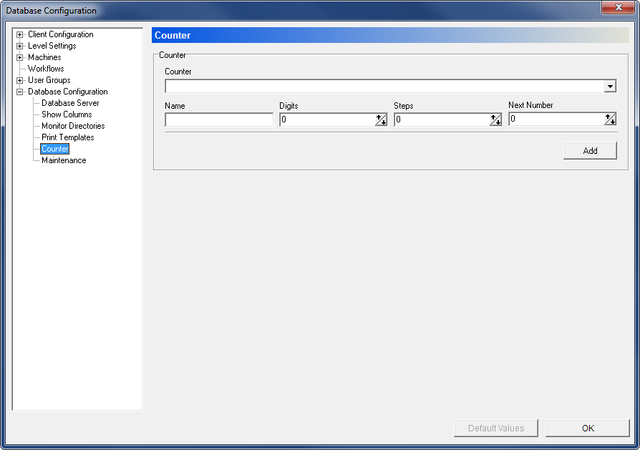 |
|
The Counter dialog. |
Use this field to select the appropriate counter to generate the file name.
Enter the name of the counter in this field.
Use this field to specify the number of digits in the counter name.
Enter into this field, the amount by which the counter name should increase.
Enter into this field the next number to be generated.
Click this button to add the counter entered in the Name field.
When counters have been configured, dynamic buttons for handling the counters appear. You can Save the counter you have added, Delete the selected counter, or Cancel the operation.