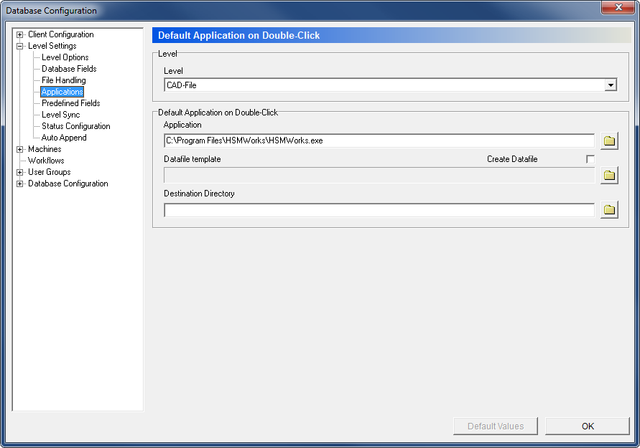 |
|
The Applications/Default Application on Double-Click dialog. |
For every level that contains a file, a default application can be set up and used to open the file on double click.
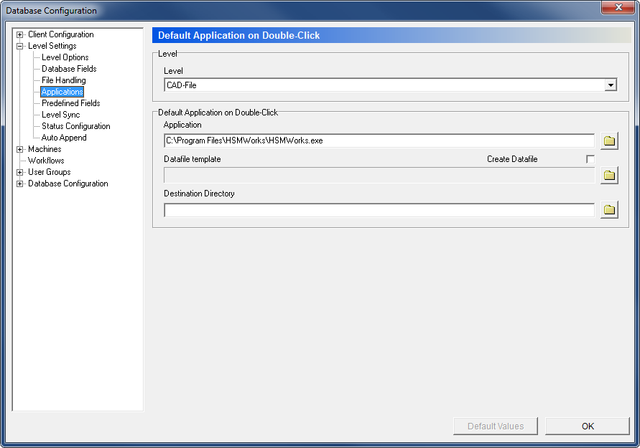 |
|
The Applications/Default Application on Double-Click dialog. |
Use this drop-down list to select the level to be configured.
Use this field to enter the path of the preferred application for the selected level, or click on the folder icon ![]() to browse for it.
to browse for it.
Check this option to generate a data file when opening files.
When the option Create Datafile is checked, use this field to enter the path of the preferred template, or click on the folder icon ![]() to browse for it.
to browse for it.
When the option Create Datafile is checked, use this field to enter the path of the destination directory, or click on the folder icon ![]() to browse for it.
to browse for it.