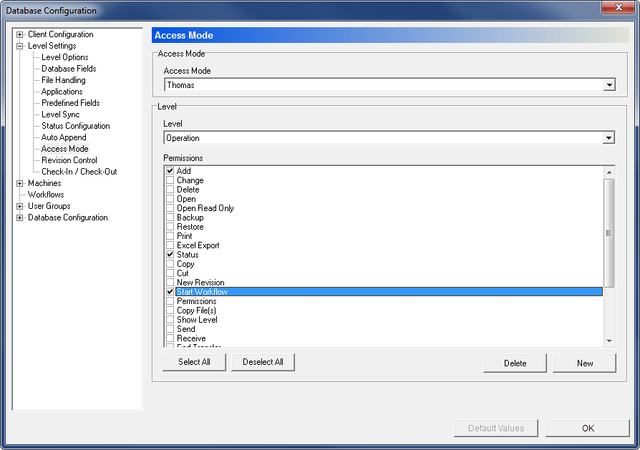 |
|
The Access Mode dialog. |
Use this dialog to configure the access mode for individual levels. In this dialog you can define operations that are allowed for each CIMCO MDM user at a specific level.
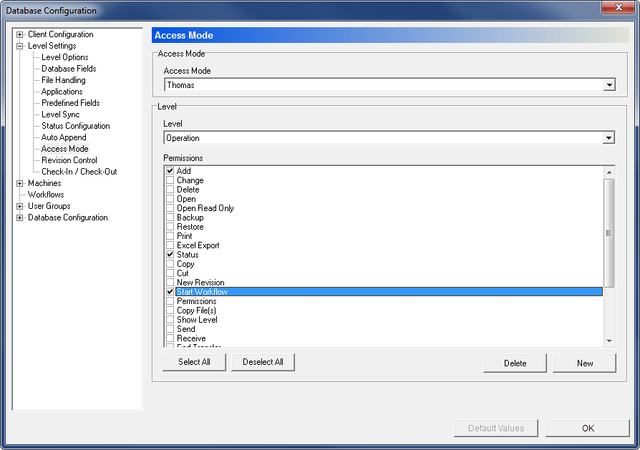 |
|
The Access Mode dialog. |
Select from this list the user that the level and permissions should be configured for.
Use this drop-down list to select the level that the selected access mode and permissions should apply to.
This field shows a list of all defined permissions. Check the boxes in this list to define operations that are allowed to the selected user at the current level.
Click this button to check all defined permissions for the selected level and user.
Click this button to uncheck all permissions in the list for the selected level and user.
Click this button to delete the selected user from the access mode list.
Click this button to add a new access mode. The following window appears:
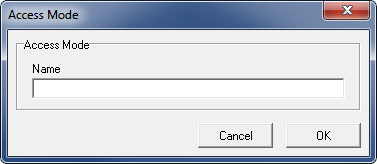 |
|
Add a new access mode. |
Enter the name of the new access mode and click OK. If you want to exit the window without any change, click Cancel.