|
In Windows 8, Windows 7, and Vista you need to right-click and select "Run as administrator". |
Once you have completed installation and activation of CIMCO MDM and CIMCO NC-Base Database Server, you need to start both the NC-Base Database Server and CIMCO MDM Server. It is important to do this in the right order as described below:
|
In Windows 8, Windows 7, and Vista you need to right-click and select "Run as administrator". |
The first time you run the above mentioned programs, you will be prompted for an activation keyfile. If you do not have a keyfile, please contact your local reseller or CIMCO A/S directly.
When you run CIMCO MDM you will be presented with the following screen. The upper part contains the "Database" toolbar and menus, and the lower part contains a blank area reserved for the MDM "Explorer".
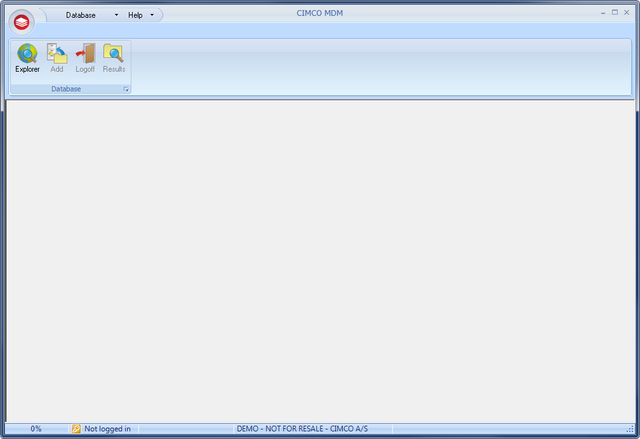 |
|
CIMCO MDM start screen. |
To open the MDM Explorer for the first time, do the following:
If logon was successful you will see the following screen and you can start using CIMCO MDM.
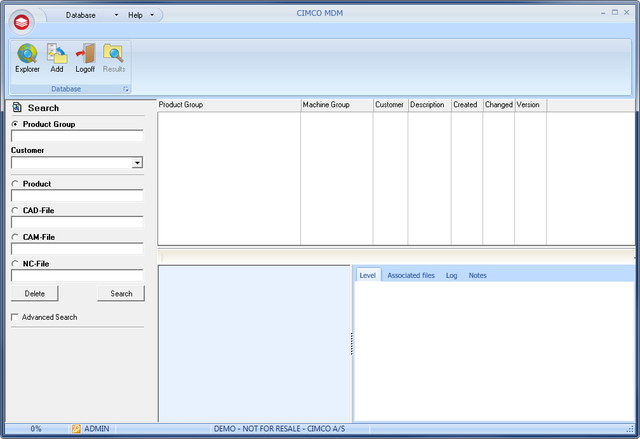 |
|
CIMCO MDM Explorer. |