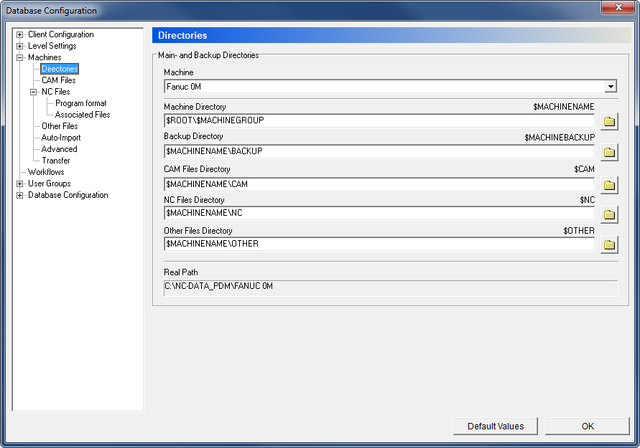 |
|
The Directories dialog. |
Use the following dialog to define the environment variables for storing backups, CAM files, NC files, and other files.
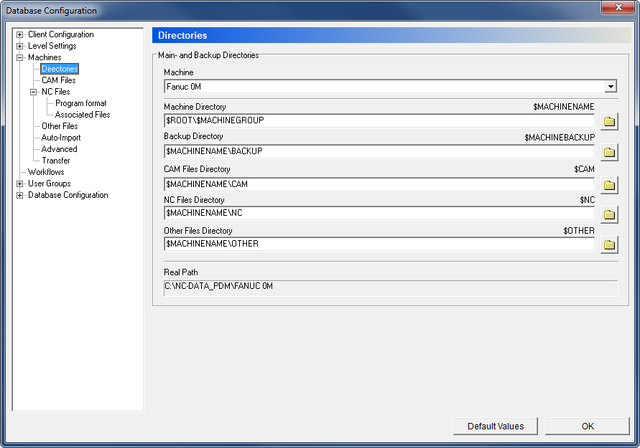 |
|
The Directories dialog. |
This field shows a drop-down list of the machine groups stored in the database. Select a machine group to specify the corresponding directories.
Use this field to specify the start directory for this machine interface.
The $MACHINENAME variable will take the value entered here. All other variables for interface directories are default defined in relation to the $MACHINENAME variable.
The initial value is $ROOT\$MACHINEGROUP.
Click on the folder icon ![]() to specify a different directory.
to specify a different directory.
Use this field to specify the directory for the machine backups.
Default value is $MACHINENAME\BACKUP.
Click on the folder icon ![]() to specify a different directory.
to specify a different directory.
Use this field to specify the directory where CAM files will be stored.
Default value is $MACHINENAME\CAM.
Click on the folder icon ![]() to specify a different directory.
to specify a different directory.
Use this field to specify the directory where NC files will be stored.
Default value is $MACHINENAME\NC.
Click on the folder icon ![]() to specify a different directory.
to specify a different directory.
Use this field to specify the directory where other files will be stored.
Default value is $MACHINENAME\OTHER.
Click on the folder icon ![]() to specify a different directory.
to specify a different directory.
When the cursor is placed in any of the directory variable fields, Real Path shows which actual path the variable refers to.