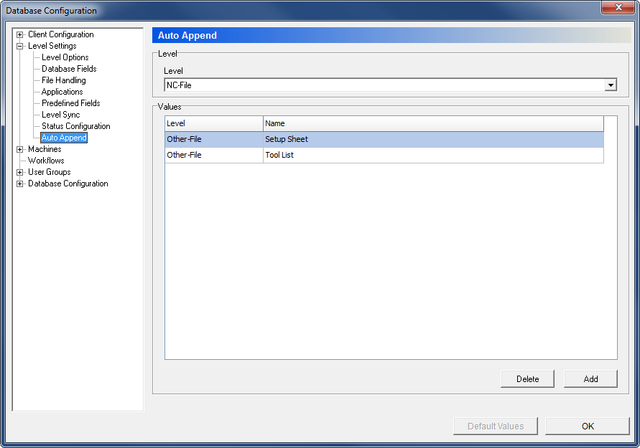 |
|
The Auto Append dialog. |
Use this dialog to set up automatic adding of sub-levels.
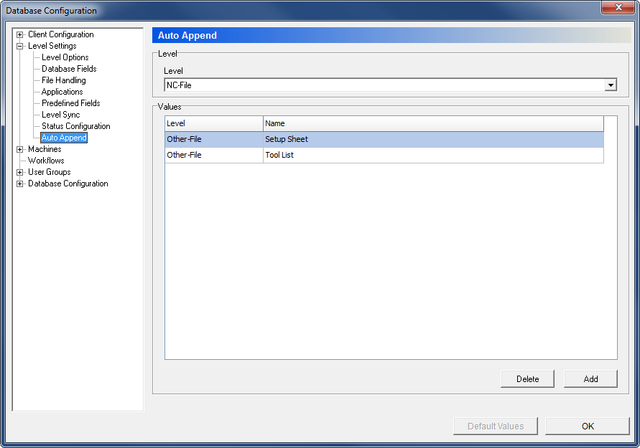 |
|
The Auto Append dialog. |
Use this drop-down list to select the level to be configured.
This field shows a table of the defined levels to be appended to the selected level.
Click this button to delete the selected auto-append operation.
Click this button to define a new append operation.
A new window will be opened to enter the level and name values. Click OK to add the new auto-append operation.
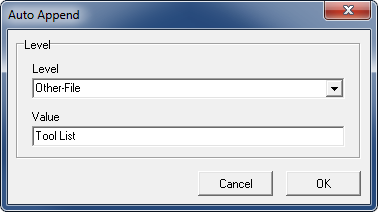 |
|
Adding a new auto-append operation. |