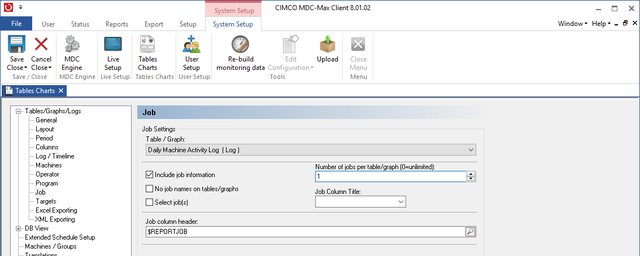 |
Click on the Job menu and click on the 'Include job information' tick box
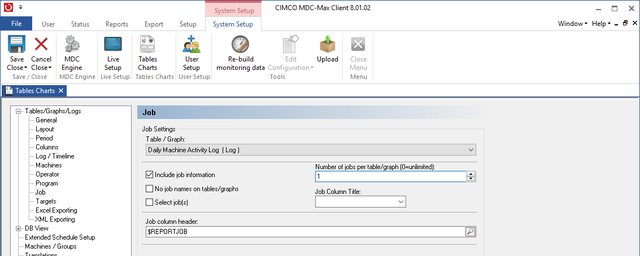 |
The resulting log will then have the job name and the last cycle time as below.
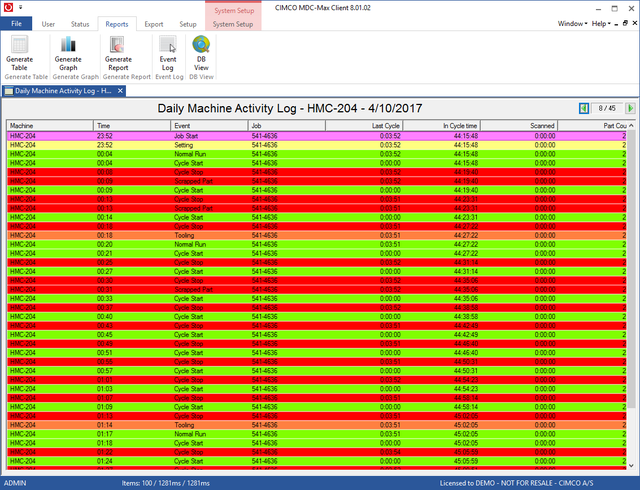 |
This will display all the jobs and machines on a single log on a machine by machine basis. These can be separated into separate logs depending on the settings in the system.
For example if a time line log is required for each machine this can be achieved by setting the time as the first item in the general settings page as below
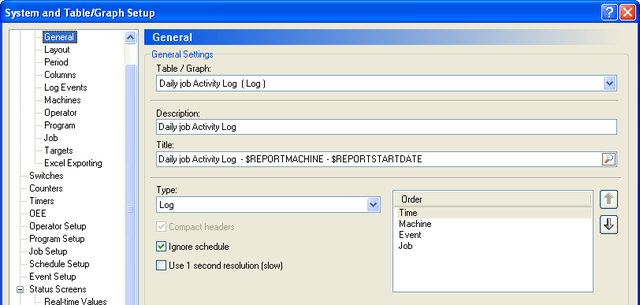 |
This makes the time the first column. So the timeline for all the machines will be displayed as follows.
 |