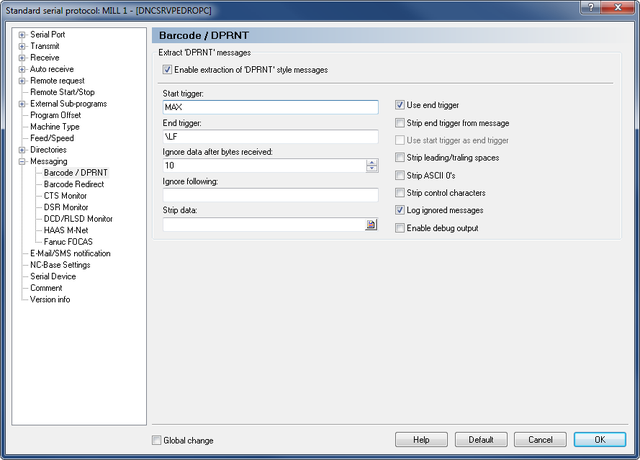 |
|
Extract DPRNT Messages setup. |
When using DPRNT command or barcode messages, the port settings have to be configured for extracting the DPRNT/Barcode message.
On the DNC-Max Client, select the port you want to configure for using DPRNT statements and then click Port / Configure Port. On the left side tree menu, select Messaging / Barcode/DPRNT and enable the option Enable extraction of "DPRNT" style messages.
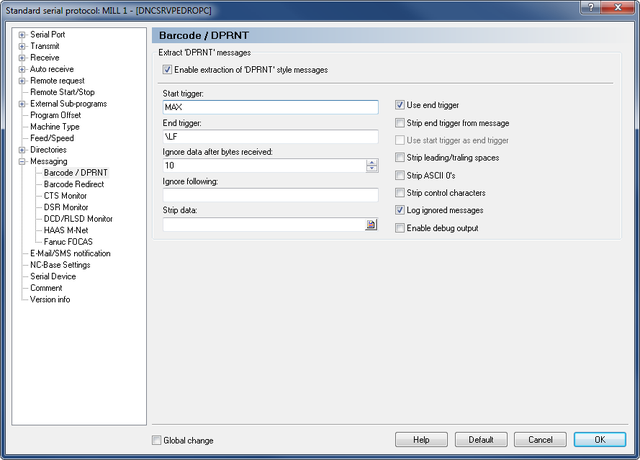 |
|
Extract DPRNT Messages setup. |
Also enter the Start trigger that will be used on DPRNT/Barcode messages. We are using the prefix MAX for this.