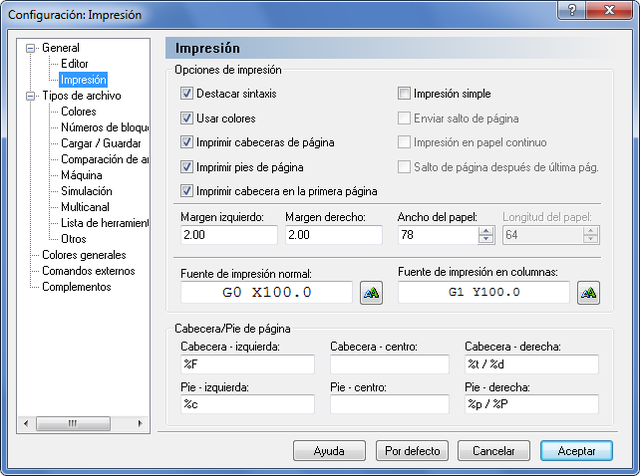 |
|
Ajustes de impresión. |
Para cambiar las opciones de impresión, seleccione Impresión en el índice de contenidos en la izquierda de la ventana de configuración, o haga clic en el icono de ajustes de impresión en el menú Archivo de la pestaña del editor. El cuadro de diálogo de configuración de la impresión es mostrado a continuación.
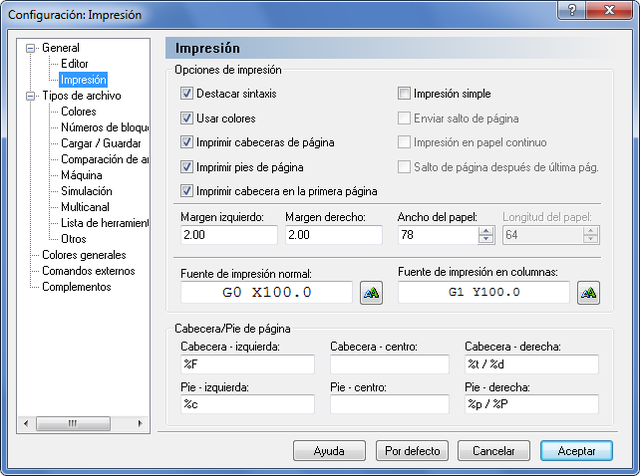 |
|
Ajustes de impresión. |
Usar Negrita y Cursiva para resaltar los comandos de CN y los comentarios.
Esta opción permite obtener una impresión a color. Esto requiere una impresora a color.
Imprime la cabecera de página en todas las páginas.
Imprime un pie de página en todas las páginas.
Seleccione esta opción para imprimir una cabecera de página solamente en la primera página.
Produces simple text output to the printer. This is useful when printing large programs to matrix printers. When raw print is selected, the options Syntax highlight, Use colors and Print header on first page are disabled. The options Send form feed, Print on endless paper, Send form feed after last page and Paper height will be activated to setup the raw print.
When this option is checked, a form feed character (FF) will be sent after reaching the Paper height counter, and the next line will be printed on the next page. No form feed character is needed after the last page, so the option Send form feed after last page will be grayed out.
Seleccione esta opción para imprimir en papel continuo. Cuando esta opción está seleccionada, no son imprimidos cabeceras ni pies de página.
If you check this option, a form feed character will be sent at the end of a raw print on continuous paper to indicate the last printed page.
Especifique el tamaño de los márgenes en centímetros. Si desea especificar los márgenes en pulgadas añada 'in'.
Ejemplo: Para especificar un margen de una pulgada introduzca: "1in".
Use estos campos para especificar el tamaño del papel en caracteres (ancho) y líneas (alto).
If for example in multi-column printing the font size is set to 11 points and the Paper Width is set to 35 (characters/line), a CNC program of 140 NC blocks will be printed legibly in two columns on an A4 page.
Click the icon to the right ![]() to select the font size and type for the printout.
to select the font size and type for the printout.
Haga clic en el icono de la derecha ![]() para seleccionar la fuente utilizada al imprimir en 2 o más columnas.
para seleccionar la fuente utilizada al imprimir en 2 o más columnas.
Use these fields to specify the contents of the header and footer. The following options are available: