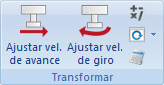 |
|
El menú 'Transformar'. |
This section describes the functions under the menu Transform, which allows you to quickly write and change NC programs.
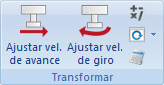 |
|
El menú 'Transformar'. |
In this dialog, it is possible to adjust the feedrate of the active program. To do this, click and drag the pointer or click on the sliding bar of the pointer, or enter the new feedrate in the field New feedrate. Click OK to apply the command or Cancel to close the window without any changes taking effect.
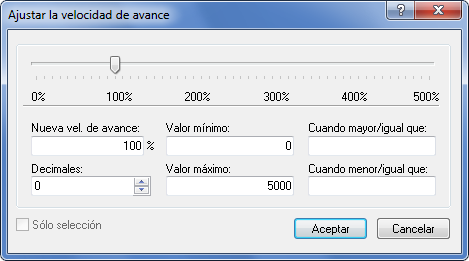 |
|
Ventana de ajuste de la velocidad de avance. |
Introduzca en este campo el porcentaje de variación de la velocidad de avance.
Enter the minimum feedrate into this field (in mm/min).
Enter the maximum feedrate into this field (in mm/min).
Introduzca en este campo el número de decimales a la derecha del punto decimal.
Sólo serán modificadas las velocidades de avance que sean mayores o iguales que el valor especificado en este campo.
Sólo serán modificadas las velocidades de avance que sean menores o iguales que el valor especificado en este campo.
Check this field if the result of the changes made to the feedrate should be shown in a new window. If the Selection only option is checked, only the selection is put into the new window.
Seleccione esta opción para modificar la velocidad de avance solamente en los bloques de programa seleccionados.
In this dialog, the spindle speed of the active program is adjusted. To do this, click and drag the pointer or click on the sliding bar of the pointer, or enter the new spindle speed in the field New spindle speed. Click OK to apply the command or Cancel to close the window without any changes taking effect.
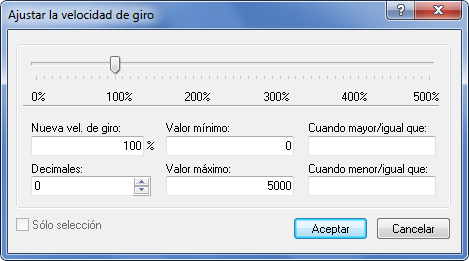 |
|
Ventana de ajuste de la velocidad de giro. |
Introduzca en este campo el porcentaje de variación de la velocidad de giro del eje.
Enter the minimum spindle speed here (in rev/min).
Enter the maximum spindle speed here (in rev/min).
Introduzca en este campo el número de decimales a la derecha del punto decimal.
Sólo serán modificadas las velocidades de avance que sean mayores o iguales que el valor especificado en este campo.
Sólo serán modificadas las velocidades de avance que sean menores o iguales que el valor especificado en este campo.
Check this field if the result of the spindle speed changes should be shown in a new window. If the Selection only option is checked, only the selection is put into the new window.
Seleccione esta opción para modificar la velocidad de giro solamente en los bloques de programa seleccionados.
Realiza funciones matemáticas simples con los parámetros seleccionados del archivo NC.
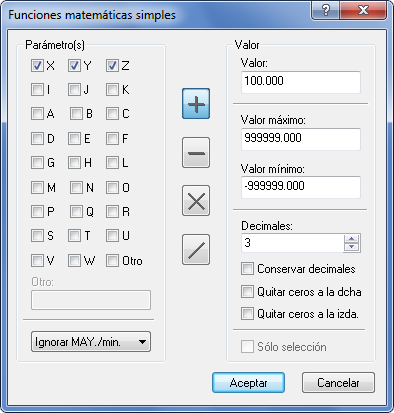 |
|
Funciones matemáticas simples. |
Seleccione los campos de los parámetros que serán cambiados.
Check this option to enter parameters with more than one character. This enables an input field where special characters (Ó, Ö, Ø...) or multi-digit (ABC) parameter names can be entered.
Use este campo para especificar el uso de mayúscula y/o minúsculas en los parámetros que serán cambiados.
Check this field if the result of the calculations should be shown in a new window. If the Selection only option is checked, only the selection is put into the new window.
Añade el valor especificado a todos los parámetros seleccionados.
Sustrae el valor especificado de todos los parámetros seleccionados.
Multiplica todos los parámetros seleccionados por el valor especificado.
Divide todos los parámetros seleccionados por el valor especificado.
Use this field to enter the value that will be inserted in the mathematical function (Addition / Subtraction / Multiplication / Division).
Enter the maximum value in this field. Parameters with values higher than specified here after performing the mathematical function will be set to this maximum value.
Enter the minimum value in this field. Parameters with values lower than specified here after performing the mathematical function will be set to this minimum value.
Introduzca en este campo el número de decimales a la derecha del punto decimal.
Seleccione este campo para mantener en el nuevo valor en mismo número de decimales que en el valor original.
Seleccione esta opción para eliminar todos los ceros al final del número.
Seleccione esta opción para eliminar todos los ceros al principio del número.
Marque esta opción para cambiar solamente los valores en los bloques de programa seleccionados.
En esta ventana puede configurar la rotación del trazado seleccionado alrededor de un punto especificado y con un ángulo especificado. Haga clic en Cancelar para cerrar esta ventana sin aplicar los cambios.
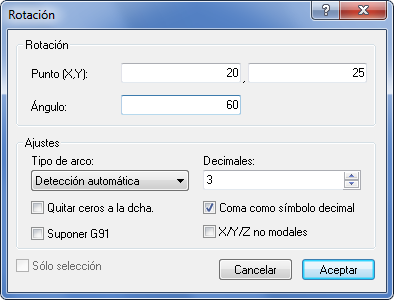 |
|
Cuadro de rotación. |
Introduzca las coordenadas del centro de rotación en estos campos.
Introduzca en este campo el ángulo de rotación en grados.
Here you can specify the arc type by selecting one of the four different types:
Introduzca en este campo el número de decimales a la derecha del punto decimal.
Use this field to specify the tolerance of each arc break when linearizing the tool path. A low value gives more line segments, while a high value gives less line segments.
Seleccione esta opción para usar una coma como separador decimal.
Seleccione esta opción para eliminar todos los ceros al final del número.
Check this field to reverse the trajectory of the tool path.
Check this field when the control is preset for relative coordinates (G91).
Check this field if the result of the settings should be shown in a new window. If the Selection only option is checked, only the selection is put into the new window.
Marque este campo para aplicar la rotación solamente a los bloques de programa seleccionados.
Con esta función puede realizar la simetría del perfil seleccionado con respecto a una línea especificada. Haga clic en Cancelar para cerrar esta ventana sin aplicar los cambios.
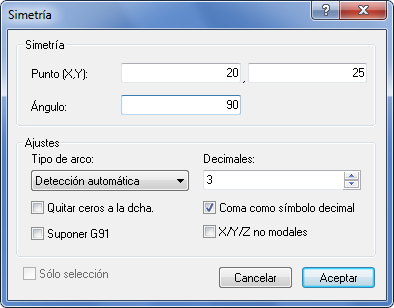 |
|
Cuadro de simetría. |
Introduzca en estos campos las coordenadas del punto del eje de simetría.
Introduzca en este campo el ángulo de rotación en grados del eje de simetría.
Here you can specify the arc type by selecting one of the four different types:
Introduzca en este campo el número de decimales a la derecha del punto decimal.
Use this field to specify the tolerance of each arc break when linearizing the tool path. A low value gives more line segments, while a high value gives less line segments.
Seleccione esta opción para usar una coma como separador decimal.
Seleccione esta opción para eliminar todos los ceros al final del número.
Check this field to reverse the trajectory of the tool path.
Check this field when the control is preset for relative coordinates (G91).
Check this field if the result of the mirror settings should be shown in a new window. If the Selection only option is checked, only the selection is put into the new window.
Marque este campo para aplicar la simetría solamente a los bloques de programa seleccionados.
In this dialog you can define a toolpath compensation (offset) for the active program, from the programmed workpiece contour to the left (G41), or to the right (G42) - based on the direction of feed -, in order to compensate different tool sizes.
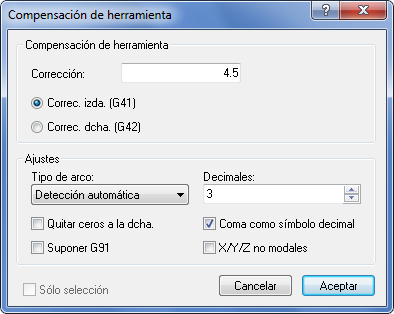 |
|
Cuadro de compensación de herramienta. |
Introduzca el valor de corrección en este campo.
Activa la compensación a izquierdas de la trayectoria de la herramienta (G41).
Activa la compensación a derechas de la trayectoria de la herramienta (G42).
Here you can specify the arc type by selecting one of the four different types:
Introduzca en este campo el número de decimales a la derecha del punto decimal.
Seleccione esta opción para eliminar todos los ceros al final del número.
Check this field when the control is preset for relative coordinates (G91).
Seleccione esta opción para usar una coma como separador decimal.
Marque esta opción para usar valores no modales para los ejes X/Y/Z.
Check this field if the result of the tool compensation settings should be shown in a new window. If the Selection only option is checked, only the selection is put into the new window.
Marque este campo para aplicar la compensación de herramienta solamente a los bloques de programa seleccionados.
Esta función permite realizar la traslación de la trayectoria. El trazado es movido a una posición desplazada por los valores introducidos en los campos que definen el vector de traslación.
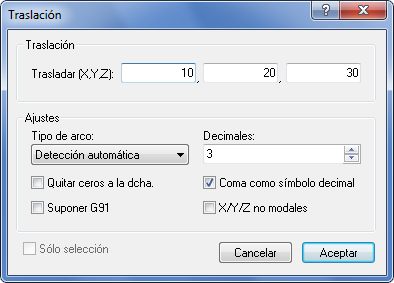 |
|
Cuadro de traslación. |
Introduzca en estos campos los valores de X, Y, y Z para desplazar el trazado.
Here you can specify the arc type by selecting one of the four different types:
Introduzca en este campo el número de decimales a la derecha del punto decimal.
Seleccione esta opción para eliminar todos los ceros al final del número.
Check this field when the control is preset for relative coordinates (G91).
Seleccione esta opción para usar una coma como separador decimal.
Marque esta opción para usar valores no modales para los ejes X/Y/Z.
Check this field if the result of the translate settings should be shown in a new window. If the Selection only option is checked, only the selection is put into the new window.
Marque este campo para aplicar la traslación solamente a los bloques de programa seleccionados.
Use this function to convert Heidenhain CNC Programs to ISO Programs.
Click this option to open the Windows calculator.