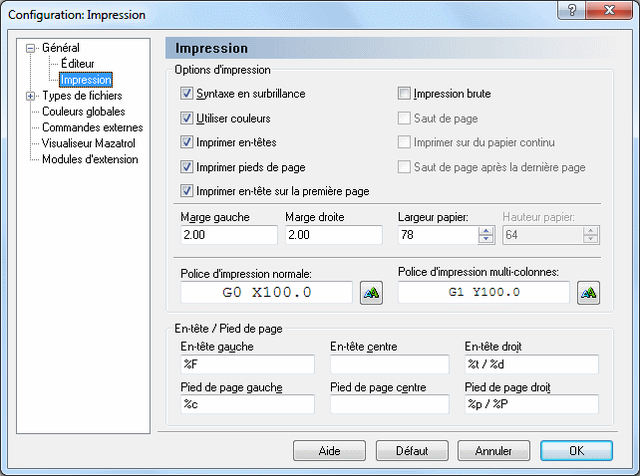 |
|
Paramètres imprimante |
Utilisez Impression du menu Général de la liste de gauche pour changer les paramètres de l'imprimante. Ci-dessous, la boite de dialogue des paramètres imprimante:
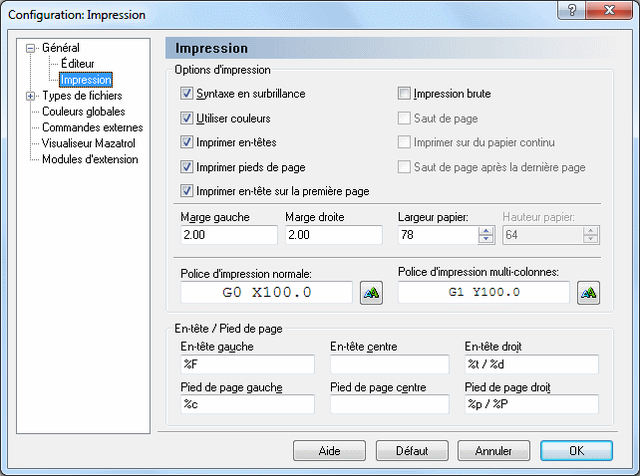 |
|
Paramètres imprimante |
Utilisez Gras et Italique pour mettre les commandes CN et les commentaires en surbrillance.
Permet l'impression en couleur. Ceci nécessite une imprimante couleur.
Imprime des en-têtes sur chaque page.
Imprime des pieds de page sur chaque page.
Activez cette option pour imprimer un en-tête sur la première page.
Produces simple text output to the printer. This is useful when printing large programs to matrix printers. When raw print is selected, the options Syntax highlight, Use colors and Print header on first page are disabled. The options Send form feed, Print on endless paper, Send form feed after last page and Paper height will be activated to setup the raw print.
When this option is checked, a form feed character (FF) will be sent after reaching the Paper height counter, and the next line will be printed on the next page. No form feed character is needed after the last page, so the option Send form feed after last page will be grayed out.
Cochez cette option pour imprimer sur du papier sans fin. Lorsque cette option est activée, aucun en-tête ou pied de page n'est imprimé.
If you check this option, a form feed character will be sent at the end of a raw print on continuous paper to indicate the last printed page.
Indiquez la taille des marges en centimètres. Ajoutez "po" si les marges sont en pouces.
Exemple: Pour indiquer une marge d'un pouce, écrivez "1 po".
Indiquez la taille du papier en largeur et en hauteur.
If for example in multi-column printing the font size is set to 11 points and the Paper Width is set to 35 (characters/line), a CNC program of 140 NC blocks will be printed legibly in two columns on an A4 page.
Click the icon to the right ![]() to select the font size and type for the printout.
to select the font size and type for the printout.
Entrez dans ce champ, la police de caractères à utiliser lors d'impression sur 2 colonnes ou plus, ou cliquez sur l'icône de droite ![]() pour sélectionner une police.
pour sélectionner une police.
Use these fields to specify the contents of the header and footer. The following options are available: