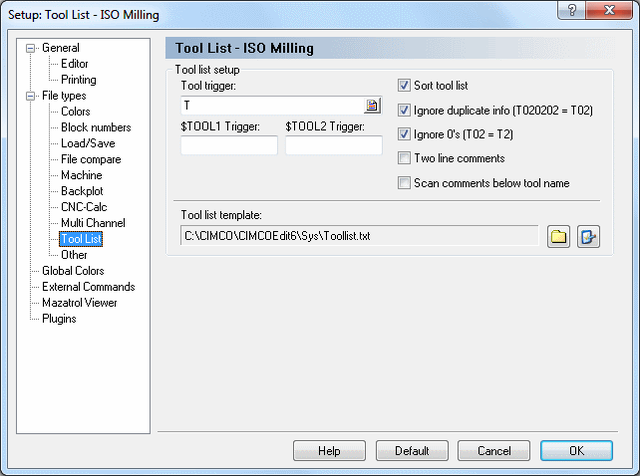 |
|
Tool List dialog. |
This section describes how to set up tool list triggers and generate tool lists.
To configure Tool list settings, select Tool List from the File types menu in the left window of the Editor Setup dialog. The Tool List configuration dialog is shown below.
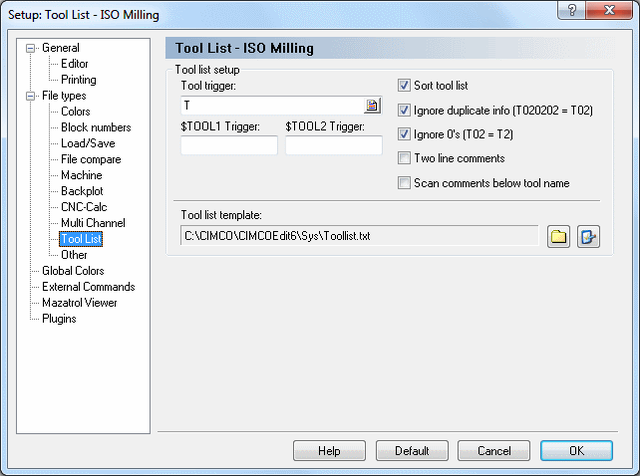 |
|
Tool List dialog. |
Specify the tool trigger in this field.
Example: If the machine uses T01 for tool 01, specify T in this field.
Use these fields to specify the advanced trigger that should be used to generate the $TOOL1/2 variable.
Example: To include the value specified after R into the follwing line: (T1 5MM DRILL R33), specify the trigger R<[0-9]+>. This will assign the value R33 to $TOOL1.
Check this field to sort the tool list.
|
When you check this field, each tool is only listed once. |
Ignores duplicate/magazine info in the tool number, i.e. T020202 should be listed as T02.
Ignores leading zeros in tool numbers, i.e. T02 should be listed as T2.
Check this field if the tool comment consists of two lines.
Check this field if the tool comment is always located below the tool change line.
Use this field to specify the directory of the tool list template. Click the folder icon to the right ![]() to select a tool list template.
to select a tool list template.
|
Click the icon |