|
The option Scan for navigation information (active NC file only), found in the Scanning section, must be checked to enable the Navigation functionality. |
The Navigation section enables you to setup the Navigation scanning settings. This includes the Path to current template and Setup structure. The Navigation feature provides an overview of the contents within the active NC file. It allows users to simply locate opposing positions within both the NC file and Navigation pane.
|
The option Scan for navigation information (active NC file only), found in the Scanning section, must be checked to enable the Navigation functionality. |
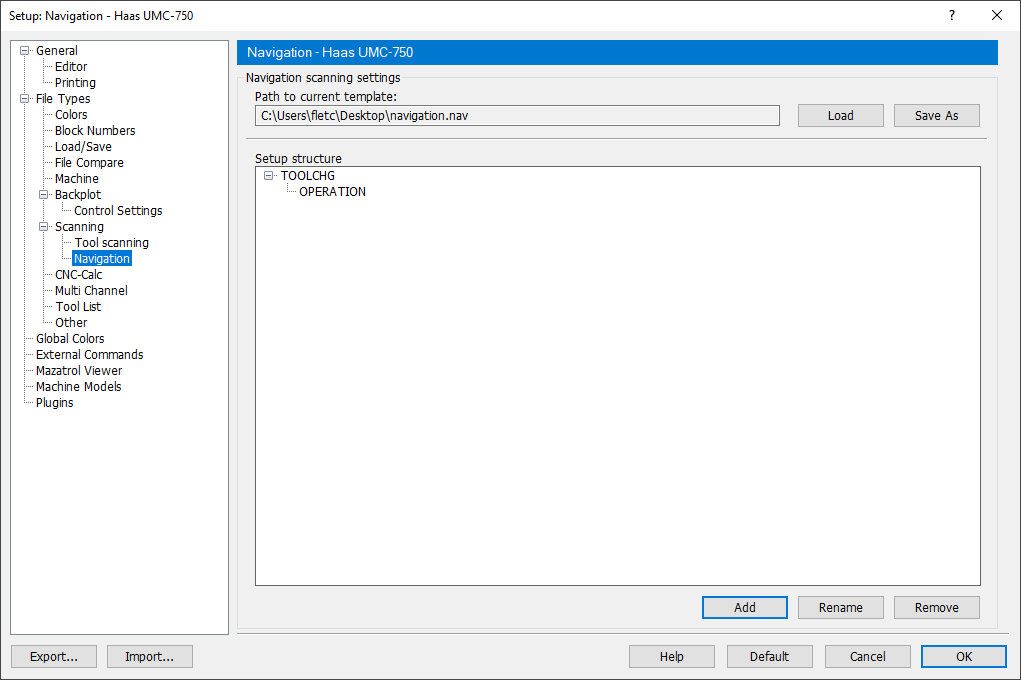 |
|
Navigation dialog. |
Shows the path to the file containing the current navigation template.
Locate and load a navigation template.
Save the navigation tree structure.
Shows the keywords that will be scanned for within the active NC file and how they should be structured within the Navigation pane.
Add a keyword to the navigation tree structure.
Rename a keyword.
Remove a keyword.
|
If no template path has been specified, the users will be asked to save changes to the setup structure when closing the Setup dialog. |