If you wish to change the program settings concerning the program in general, enter the Setup menu and click on General. The general configuration dialog is shown below.
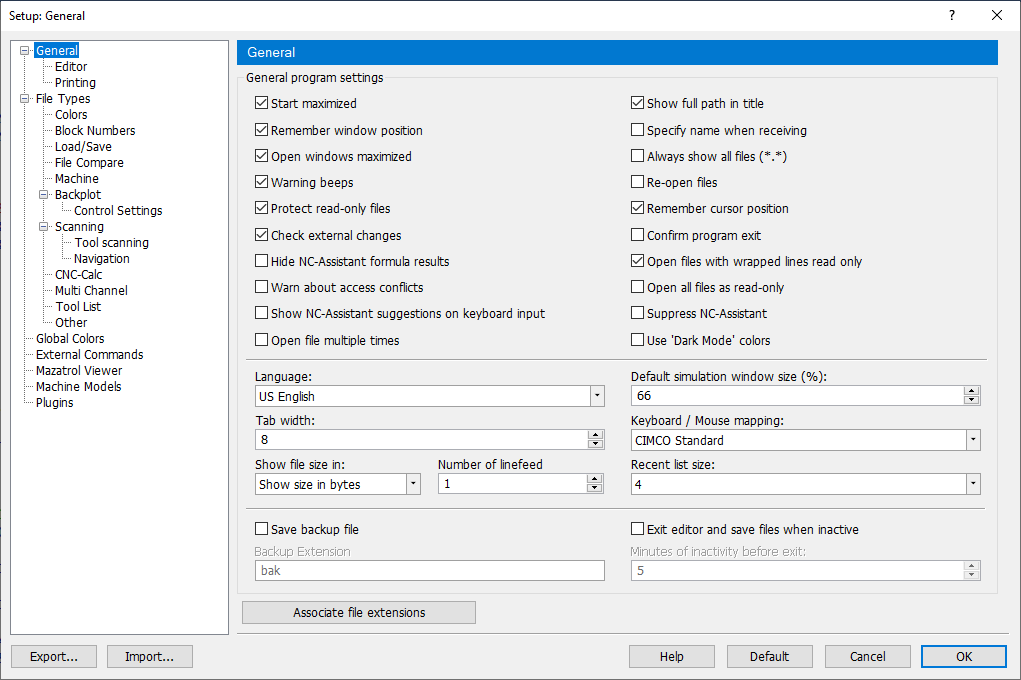 |
|
General program settings. |
Select this option to make the program start maximized.
Selecting this option will make the programs start at the size and position where it was last opened.
Select this option to open files maximized.
Select this option to enable warning beeps.
Select this option to prevent read-only files from editing.
When this option is checked, the editor will check if a file is modified outside the editor. If a file is modified outside the editor, you will have the option to reload it.
Check this field if the result of NC-Assistant macro formulas should be hidden.
When this option is checked, the Editor will warn you if another Editor opens a file that you have open. The other Editor will also display a warning that you are using this file. Only Editors trigger these warnings. This function uses hidden files, so permissions must be either Read or Full. If the Editor can make but not delete files, hidden files will accumulate.
Check this field to enable NC-Assistant Suggestions. A popup with NC-Assistant macro suggestions will appear as you type in the Editor.
Check this field if you want to be able to open the same file in more than one window in the editor.
Select this option to show the full path of files in the window title.
Check this field if you wish to specify a filename when using the Transmission tab function Receive file and open in editor.
Check this field if the file dialog should always show all files.
Select this option to re-open files when the program is started.
Check this field to place the cursor at the position where it was when the file was last opened.
Check this field to always confirm when exiting.
Check this field to have files containing lines longer than 1024 characters opened read only, this ensures that the files are not corrupted.
Check this option to open all files as read-only and prevent from editing.
Check this option to disable the NC-Assistant. It will not be possible to open or interact with the NC-Assistant if this box is checked.
Check this field to enable 'Dark Mode'.
Check this field to hide the 'Download Latest Version' link from the Help menu.
You must restart the editor after changing this option. |
Select the language to be used in menus and dialogs.
The following languages are currently available: Chinese, Czech, Danish, Dutch, English, Estonian, Finnish, French, German, Hungarian, Italian, Japanese, Korean, Polish, Portuguese, Romanian, Russian, Spanish, Swedish, Taiwan, and Thai.
|
Changing language will not have effect until the program is restarted. |
Use this field to specify the tab width in characters.
Use this field to specify how many line feed characters that should be used to calculate the file size shown in the status bar.
Example: If you specify a value of 2, and the file contains 12 lines, 24 bytes will be added to the file size shown in the status bar.
Check this field to backup the previous version when saving a file. The backup file is named 'filename.BAK'.
Select from the list, how the file size should be displayed in the status bar.
|
The file size can be shown in bytes, in meter, or in feet. |
Use this field to select the keyboard mapping.
Use this field to specify the number of files shown in the Recent List.
Check this field to exit editor and save files when inactive, use the field 'Minutes of inactivty before exit' to specify the duration before exit.
Use this field to change the default size of the simulation window in percent of the screen size. The default value is 66 %. Decrease this value to show NC files with long program lines, or increase the value to enlarge the simulation window.
|
You can resize the Backplot window between 10-90% of default value 66%. |
Click this button to associate file extensions (*.NC,*.H, etc.) with CIMCO Edit, overwriting the current association.
When you click this button, CIMCO Edit re-associates all the extensions defined for each file type under File types - Load/Save.