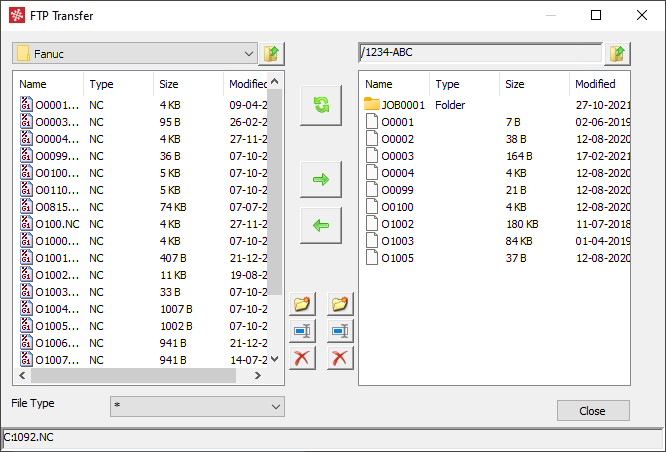 |
|
The Split window. |
In this section, the functions related to sending/receiving files to and from CNC machines in Split window is decribed.
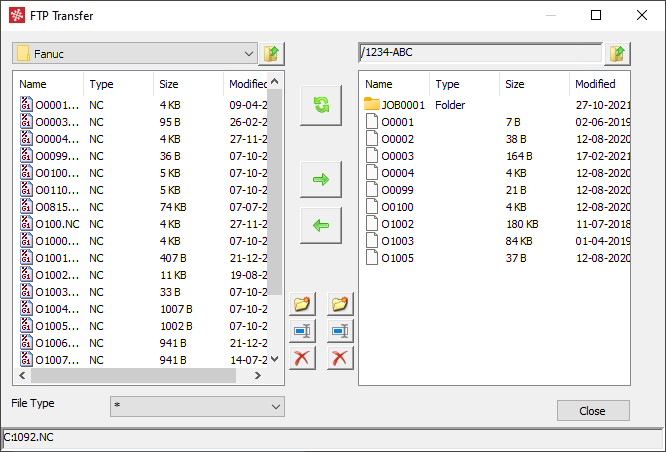 |
|
The Split window. |
Split window opens in the specified default path for the PC side files.
Left window list the files and folders on PC side.
Split window opens in the specified default path on the FTP server side.
Right window list the files and folder on CNC side.
The list shows the programs and folders currently on PC side, CNC side. Click on refesh to update the list.
The list shows the programs and folders currently on PC side, CNC side. Click on refesh to update the list.
Click on right arrow, to transmit files from PC side to CNC side.
Click on left arrow, to transmit files from CNC side to PC side.
Click on New folder, to create new folder on CNC side or PC side.
Notice: In DNC setup > Send/Recv > Allowed split actions, make sure that you have enabled Remote directory creation for CNC side, Local directory creation for PC side .
Click on New folder, to rename files and folders on CNC side or PC side.
Notice: In DNC setup > Send/Recv > Allowed split actions, make sure that you have enabled Remote renaming for CNC side, Local renaming for PC side .
Click on Delete, to delete files and folders on CNC side or PC side.
Notice: In DNC setup > Send/Recv > Allowed split actions, make sure that you have enabled Remote deletion for CNC side, Local deletion for PC side .
Use this field to specify the file type used for sending programs.