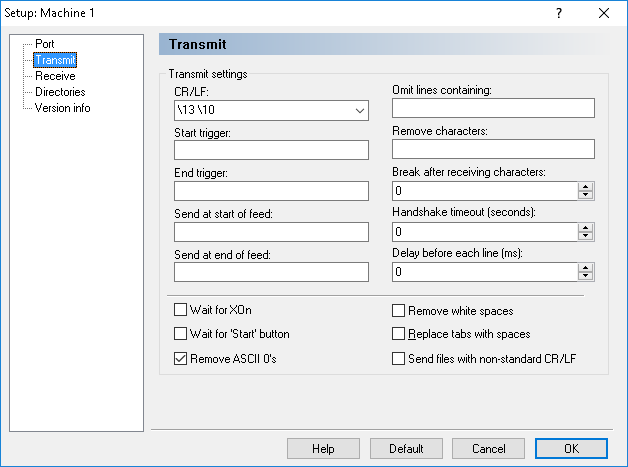 |
|
Transmission setup. |
To configure transmit settings, click on Transmit in the left hand list of the Machine Setup window. The transmit configuration dialog is shown below:
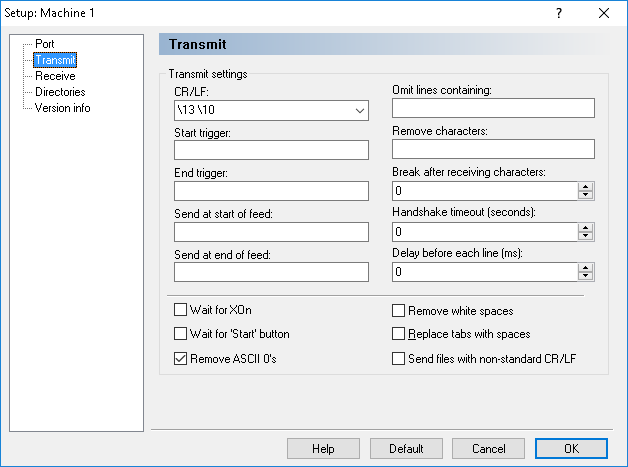 |
|
Transmission setup. |
In this field, you can select the carriage-return or line-feed character(s) from the drop-down list, or you can enter them manually.
|
ASCII 13 and ASCII 10 have no character representation, so they must be entered as \13 and \10 respectively. |
Use this field to specify the start trigger. The DNC will start transmitting data from the first line in the file that contains the specified start trigger. If no start trigger is specified, the transmission will start at the beginning of the file.
Use this field to specify the end trigger.
|
The line containing the end trigger is not transmitted. |
Here, you can specify a character or a string that should be sent at the start of the transmission.
Specify a character or a string that should be sent at the end of the transmission.
Excludes lines containing one or more selected characters. The consequence of entering anything here is that any line containing one of these characters or strings will not be transmitted.
Use this field to specify characters that should be removed from the transmitted data.
Ends the transmission to the control after the specified number of characters have been sent, even if the program is not finished. If this field is left empty, any incoming characters are ignored.
The chosen time that CIMCO Edit 2022 should wait after receiving a stop flow signal (XOff and/or CTS Low) from a remote machine before it terminates the connection. If the timeout value is not specified, it will wait until a start flow is received.
Specify the time in milliseconds CIMCO Edit 2022 should wait before it begins transmitting a new line.
This box is checked if you wish CIMCO Edit 2022 to wait for an Xon before transmitting data. This option is only available if Software handshake is enabled in the port settings.
Check this field if the transmission should not start until you click the Start button on the transmit status dialog.
Check this field if ASCII 0's should be removed from the transmitted data.
White spaces (ASCII 32) and tabs (ASCII 9) are removed automatically from the file transmitted to the remote machine.
Converts tabs (ASCII 9) to spaces (ASCII 32) before sending the file to the remote machine.
Check this field if you wish to send files that contain non-standard linefeed characters like \CR\LF\LF or \CR\CR.
|
When entering characters in one of the character entry fields, the characters can be entered in two ways: You can enter the characters themselves, like $* to get ASCII character 36 followed by ASCII 42, or you can enter the ASCII values of the characters like \36\42. |