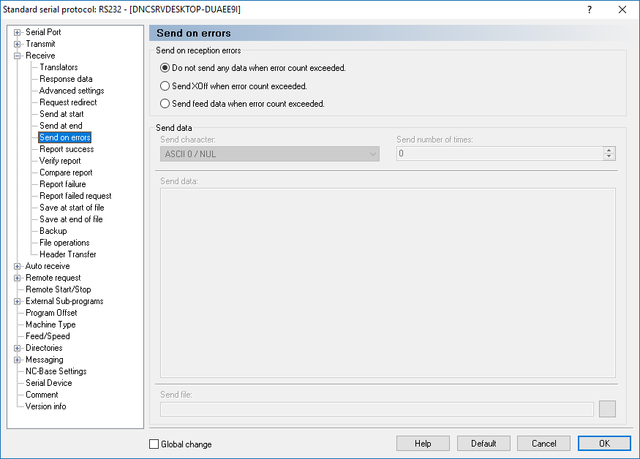 |
|
Send on errors dialog |
Use this dialog to configure what data should be sent when the 'Fail on error count' value is reached (specified on the 'Receive Settings' setup sheet). You must specify a 'Fail on error count' value greater than 0, to activate this setup sheet.
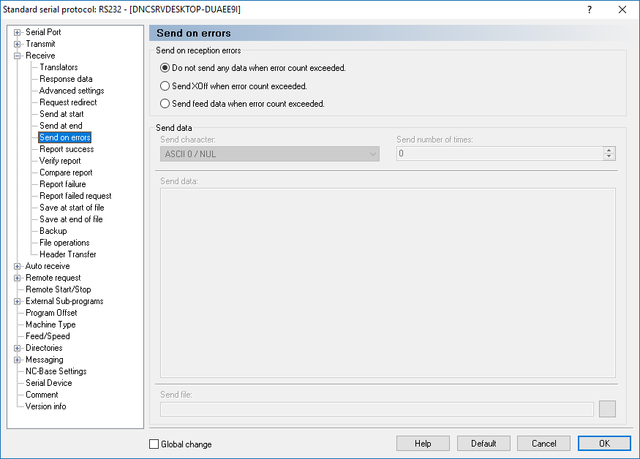 |
|
Send on errors dialog |
Select this field if no data should be sent when the 'Fail on error count' value is reached.
Select this field to send an XOff when the 'Fail on error count' value is reached.
Select this field to send custom data when the 'Fail on error count' value is reached. The data to be sent is defined below.
Use this field to specify a character that should be sent one or more times.
Use this field to specify the number of times that the selected character should be sent.
Use this field to specify any data that should be sent. Data can contain environment variables like $ACTIVETOOL etc. Please refer to the online documentation for a complete list of available environment variables.
Use this field to specify the name of a file that should be sent.