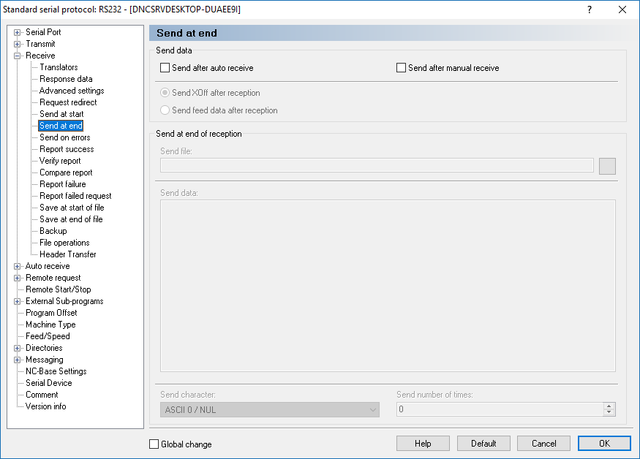 |
|
Send at end dialog |
Use this dialog to configure what data should be sent after the completion of a receive operation.
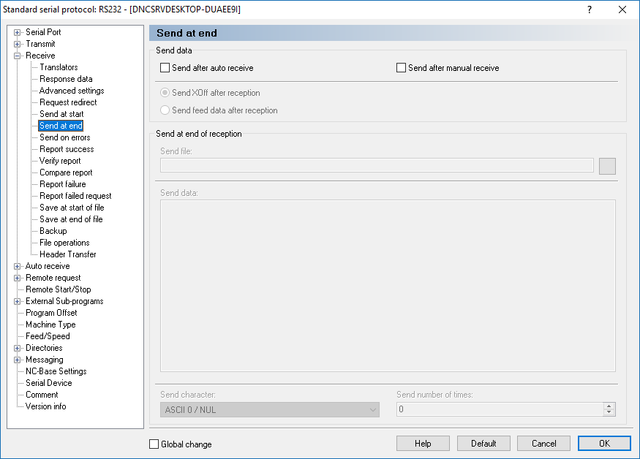 |
|
Send at end dialog |
Check this field to send the selected data at the end of an auto receive operation.
Check this field to send a receive report after the completion of a successful manual receive.
Select this field to send an XOff after a receive operation.
Select this field to send custom data. The data to be sent is defined below.
Use this field to specify the name of a file that should be sent.
Use this field to specify any data that should be sent. Data can contain environment variables like $ACTIVETOOL etc. Please refer to the online documentation for a complete list of available environment variables.
Use this field to specify a character that should be sent one or more times.
Use this field to specify the number of times that the selected character should be sent.