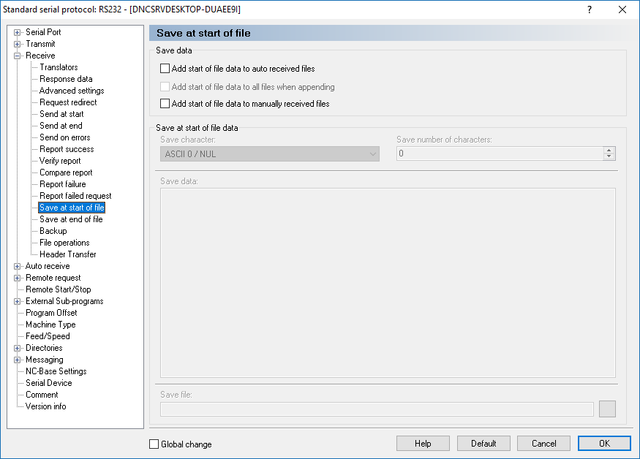 |
|
Save at start of file dialog |
Use this dialog to configure any data that should be stored in the beginning of a received file.
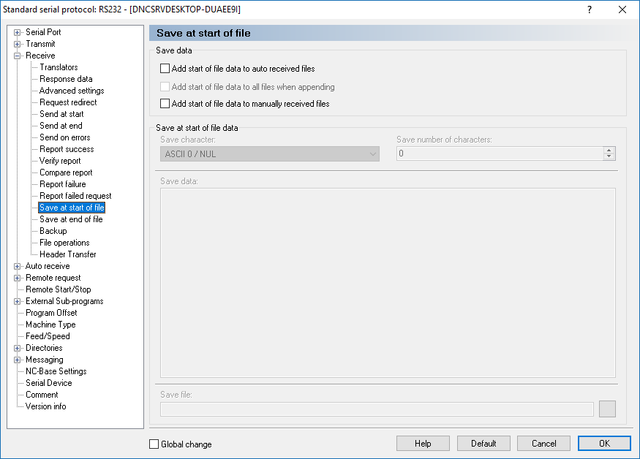 |
|
Save at start of file dialog |
Check this field to save the selected data at the beginning of an auto received file.
Check this field to save the selected data at the beginning of each file during a multi file auto receive append operation.
Check this field to save the selected data at the beginning of a manually received file.
Use this field to specify a character that should be saved in the beginning of the received file.
Use this field to specify the number of times that the selected character should be saved.
Use this field to specify any data that should be saved in the beginning of the received file.
Use this field to specify the name of a file that should be saved in the beginning of the received file.