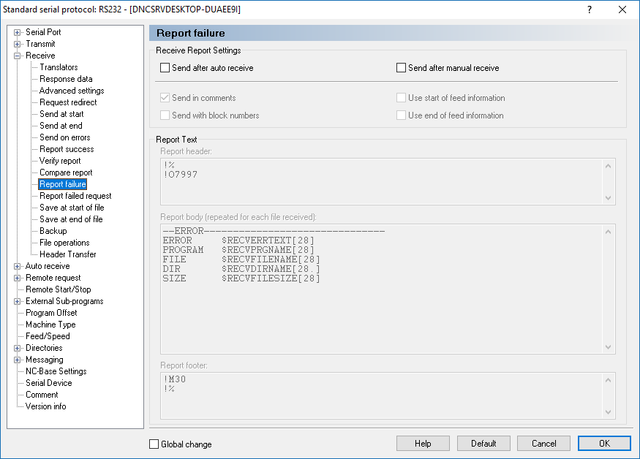 |
|
Report failure dialog |
Use this dialog to configure the receive report send after a failed receive operation.
Failed receive reports are generated if: Auto receive could not determine the filename based on the content of the received program, or the number of transmission errors exceeded the value specified in the Fail on error count (see [LINK:ProtocolCfg_Receive]).
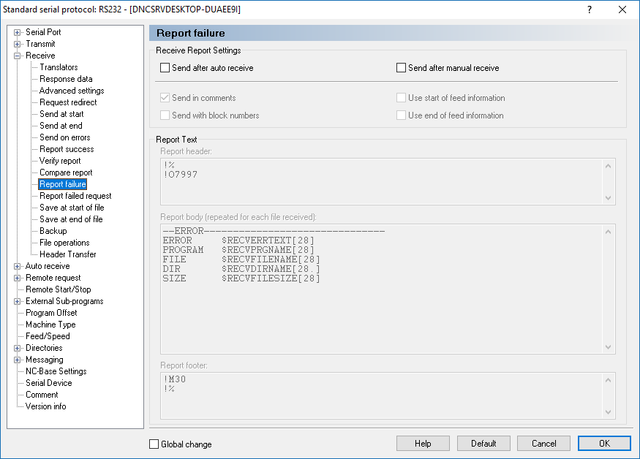 |
|
Report failure dialog |
Check this field to send a receive report after the completion of a successful auto receive.
Check this field to send a receive report after the completion of a successful manual receive.
Check this field if the receive report should be sent as comments. You can specify the format of comments on the 'Machine Type' setup sheet.
Check this field if the receive report should be sent with block numbers. You can specify the format of block numbers on the 'Machine Type' setup sheet.
Check this field to send the data specified on the 'Start of feed' dialog, before the receive report is sent.
Check this field to send the data specified on the 'End of feed' dialog, after the receive report is sent.
Use this field to specify any data that should be sent at the start of the report. You can enter a combination of text and environment variables. Please refer to the on-line documentation for a description, and complete list of available server variables.
Variables: $PORTNAME, $SERVERNAME, $RECVBYTES, $RECVLINES, $RECVERRORS, $RECVERRTEXT, $RECVLPS, $RECVCPS, $RECVPRGNAME, $RECVFILENAME, $RECVDIRNAME and $RECVPATH.
If 'Send in comments' and/or 'Send with Block numbers' is selected, you can disable them on any line by adding a ! at the start of the line. |
Use this field to specify the contents of the receive report. You can enter a combination of text and environment variables. Please refer to the on-line documentation for a description, and complete list of available server variables.
Variables: $PORTNAME, $SERVERNAME, $RECVBYTES, $RECVLINES, $RECVERRORS, $RECVERRTEXT, $RECVLPS, $RECVCPS, $RECVPRGNAME, $RECVFILENAME, $RECVDIRNAME and $RECVPATH.
If 'Send in comments' and/or 'Send with Block numbers' is selected, you can disable them on any line by adding a ! at the start of the line. |
Use this field to specify any data that should be sent at the end of the report. You can enter a combination of text and environment variables. Please refer to the on-line documentation for a description, and complete list of available server variables.
Variables: $PORTNAME, $SERVERNAME, $RECVBYTES, $RECVLINES, $RECVERRORS, $RECVERRTEXT, $RECVLPS, $RECVCPS, $RECVPRGNAME, $RECVFILENAME, $RECVDIRNAME and $RECVPATH.
If 'Send in comments' and/or 'Send with Block numbers' is selected, you can disable them on any line by adding a ! at the start of the line. |
-------------------------------------------------
Reception failed: $RECVERRTEXT
-------------------------------------------------
Time : $DATE / $TIME
Size : $RECVBYTES bytes / $RECVLINES lines
-------------------------------------------------
!M30