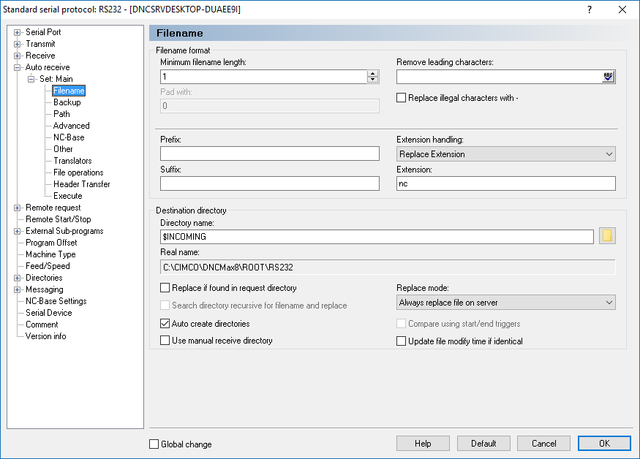 |
|
Filename dialog |
The destination filename of a received NC program is based on the program name extracted from the received data.
Use the following dialog to specify how the filename should be created from the program name.
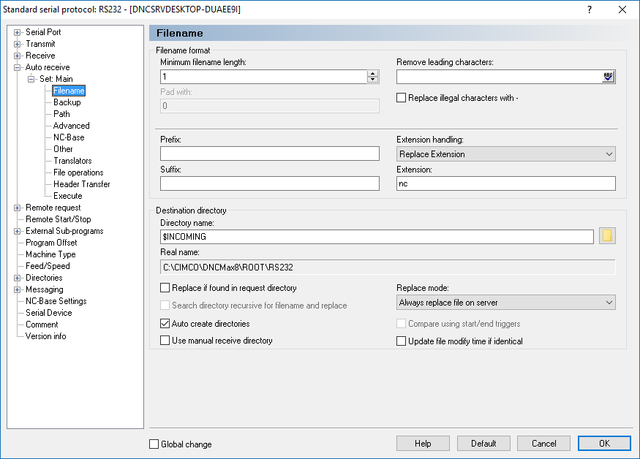 |
|
Filename dialog |
Use this field to specify the minimum filename length excluding any prefix and/or suffix. You should specify a padding character below if the minimum program length is not set to 1.
Use this field to specify the padding character. The padding character is inserted between the prefix (if any) specified below, and the program name, so the filename becomes as long as specified in the 'Minimum filename length' field above.
Example: If the received program name is 1234, and the padding character is 0, and a minimum length of 8 characters is specified in the Minimum filename name length field, then the resulting program name becomes 00001234.
Use this field to specify any leading characters or string that should be stripped from the program name.
Check this field if illegal filename characters ( : / \ * ? ...) should be replaced with a minus (-) character.
Use this field to specify a prefix that should be added in front of the program name.
Use this field to specify a suffix that should be added to the end of the program name.
Use this field to specify how any extension found in the program name should be handled.
Replace : Replace any extension found, with the extension specified below.
Add : Add the extension specified below, if no extension found.
Remove : Remove any extension found.
Keep : Keep any extension found.
Always : Always add specified extension.
When 'Always' is selected, a . is not automatically added! |
Use this field to specify where programs matching this set should be saved. If path information is included in the auto received program, that information could overwrite the information specified here. To configure how path information should be handled, please go to the 'Path' setup sheet for this set.
Use this field to specify where programs matching this set should be saved. If path information is included in the auto received program, that information could overwrite the information specified here. To configure how path information should be handled, please go to the 'Path' setup sheet for this set.
This field shows the actual path used, with any environment variables expanded.
Check this field to replace files in request directories. When this option is selected, DNC-Max scans all of the directories specified on the 'Directories' setup sheet of all active remote requests (including subdirectories if they are marked as recursive). If the received program is found in any of these directories, this program is replaced with the received program.
Check this field to recursively search the auto receive directory for the received filename and replace the first file found with the same name, requires 'Replace if found in request directory'.
WARNING: Only use this if you have unique filenames in the auto receive directory!
Check this field to automatically create directories for auto received files.
Check this field to receive files into the directory selected by the user.
When this option is selected for one or more auto receive sets the user can no longer manually specify a filename to receive.
Use this field to specify if received files should be saved on the server, if they are identical to the file already on the server.
Always replace file on server: Always save received file.
Only replace file if different: Compare received file with file on server, if files are identical, the received file is discarded. In this case, no backup is generated, and the file date/time is not changed.
Replace different (ignore formatting): Compare received file with file on server, if files are identical except for spaces and newlines, the received file is discarded. In this case, no backup is generated, and the file date/time is not changed.
Select the 'Don't log' methods, if no log entry should be made if the files are identical (no e-mail notifications will be sent either). |
Check this field to compare only the data between the start and end triggers defined on the 'Send start feed' and 'Send end feed' setup sheets.
This is useful when the files stored on the server have a header that isn't stored on the control.
Check this field to have the destination file's modify time updated if the new file is identical.