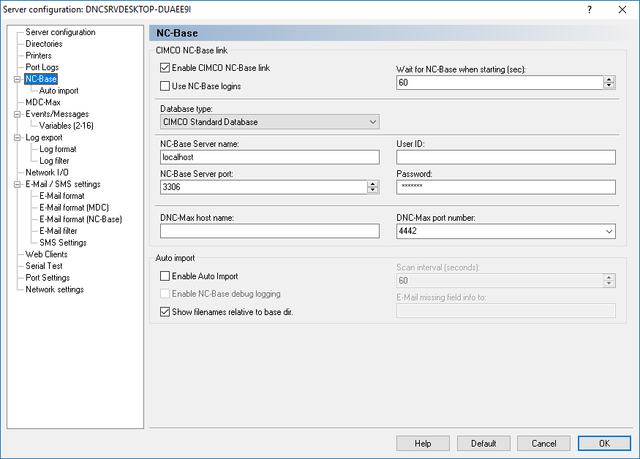 |
|
NC-Base dialog |
CIMCO NC-Base link
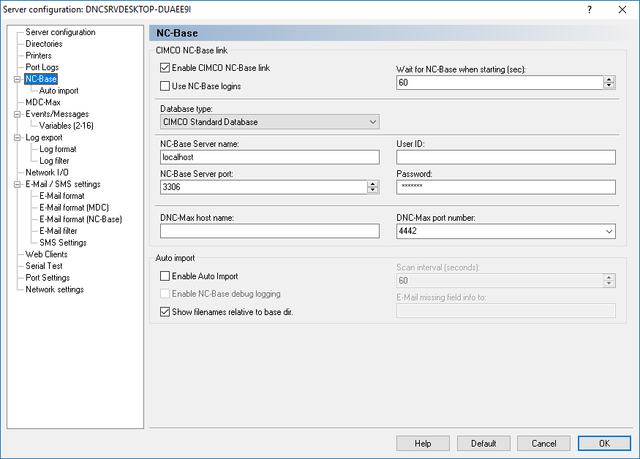 |
|
NC-Base dialog |
Check this field to enable the DNC-Max to NC-Base link.
When this option is selected, programs received by DNC-Max will be added to the database, and database operators can send files directly from the NC-Base Explorer.
Check this field to enable NC-Base logins.
When using NC-Base logins, only NC-Base administrators can access the server configuration.
The password specified on the 'Server Settings' setup sheet is only used if the NC-Base server is unavailable. |
Use this field to specify how long DNC-Max should wait for the NC-Base server to come on-line.
Use this field if you are starting DNC-Max automatically from the startup folder, or running DNC-Max as a service.
Use this field to specify the type of database that should be used.
Use this field to specify the computer name/address where the CIMCO NC-Base Server is installed.
The server name can be either an the IP address or the host name of the server.
If the NC-Base Server is running on this computer, you can specify 'localhost' if you are using the CIMCO NC-Base server. If you are using a MS/Oracle SQL server, you must specify the computer name. |
Use this field to specify a user id, if the selected connection does not require a User ID, leave this field blank.
Use this field to specify the port number used by the NC-Base Server.
You probably don't need to change this value. |
Use this field to specify a password, if the selected connection does not require a password, leave this field blank.
Use this field to specify the host name/address of this computer.
Do not specify the IP address of the DNC-Max server if your network is using DHCP. |
Use this field to specify the port used by NC-Base Client to communicate with this DNC-Max server.
Check this field to enable auto import. Auto import is used to automatically insert programs and associated files into the database.
Check this field to create a NC-Base debug log. The log is saved as NCBaseDebug.log in the $LOG directory.
Check this field to show filenames relative to the NC-Base directory in the port logs.
Use this field to specify the auto import scanning interval in seconds.
Example: If you specify 120 in this field, auto import will scan all auto import directories every 2 minutes.
Use this field to specify the e-mail address that should be notified when one or more required fields are missing from an auto-imported program
To specify multiple addresses separate them with commas.
Example: manager@company.com, admin@company.com