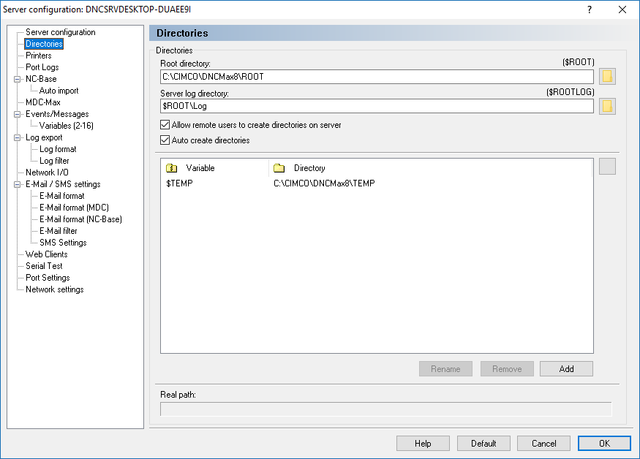 |
|
Directories dialog. |
Use this dialog to configure the server directories. For further information, please refer to Environment Variables.
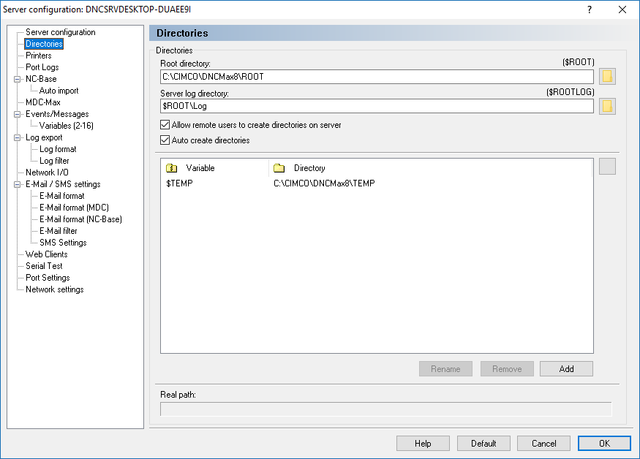 |
|
Directories dialog. |
Use this field to specify the directory for the $ROOT environment variable.
The root directory is the base directory for all files and data related to this server. If you have all your NC programs on a singe disk or network drive, choose this as the root directory. If you have NC programs on multiple drives you should refer to [LINK:environment_directory] for further information.
Initially $ROOT will point to Installation Directory \ROOT.
Use this field to specify the directory for the $ROOTLOG environment variable. This is the directory where the server stores log files.
Initially $ROOTLOG will point to $ROOT\LOG. Normally you do not have to change this.
Check this field if users should be allowed to create directories on the server from a remote client, through the file/directory browser dialogs.
Check this field to auto create the specified directories when the server is started.
|
You should always check this option. |
If you need to setup additional directory environment variables, press the Add button, enter the name in the list, and press enter. Then select a directory to associate with the new variable.
To rename a variable press Rename. To delete a variable, press Remove.
You can assign a new directory to the selected variable by pressing the folder button at the right of the list.
For further information, please refer to Directory Environment Variables.
This field shows the actual path of the selected variable, with all known environment variables expanded with their current value.