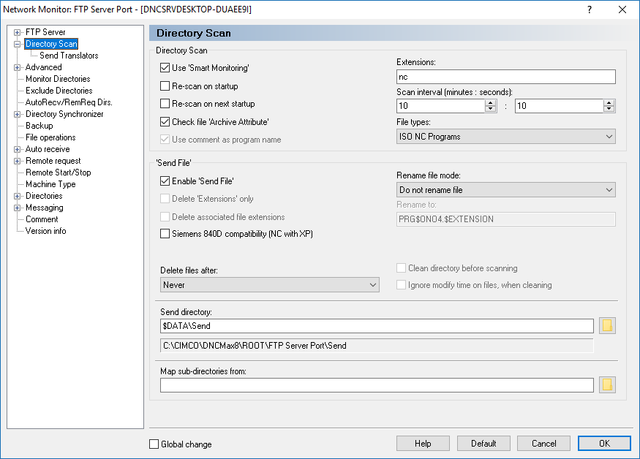 |
|
Directory_Scan dialog |
Check this field to enable 'Smart Monitoring'. When smart monitoring is enabled, DNC-Max will detect new files within seconds.
Smart monitoring does not work with some network file systems, and some third party applications might prevent DNC-Max from using the smart monitoring facility. |
Check this field if all directories should be scanned when the port is started.
Check this field if all directories should be scanned the next time the port is started.
Check this field if files with the archive bit cleared should be ignored.
Check this field if you are monitoring directories inside an NC-Base Machine directory, to prevent DNC-Max from logging changes made from inside the editor.
Check this field if the program comment should be used to generate the filename when receiving programs.
Use this field to specify the extension(s) of files that should be monitored.
To specify multiple extensions separate them with a comma.
Using the wildcards * and ? is supported.
To allow files without extensions, specify a comma at the beginning.
Example: To scan files with extensions .ISO and .NC, specify: ISO,NC
Example: To scan files where the first letter of the extension is N, specify: N*
Example: To allow all files without an extension, or with the extension NC, specify: ,NC
To Scan all files, leave this field blank.
Use this field to specify the scanning interval in minutes.
When using the smart monitoring feature you can set this to a high value, because all changes are then detected immediately, and the rescan is only used to ensure that no updates were missed due to network errors etc.
Example: If you specify 10 in this field, all directories will be scanned every 10 minutes.
Use this field to specify the file types used by the CNC control.
Check this field to enable the 'Send File' feature. When a file is 'sent' from the DNC-Max client, or from NC-Base, it is copied to the 'Send directory' specified below.
Check this field to delete only extensions specified above when deleting 'old' files from the Send Directory.
Check this field to delete only extensions specified above when deleting 'old' files from the Send Directory.
Check this field to enable compatibility with the file structure in the Siemens 840D control using XP.
Use this field to specify if the file should be renamed when copied.
Use this field to specify what the file name should be when renaming the file.
You can use $ONO for the O-Number, and $ONO4,$ONO6,$ONO8 for the O-number with 4,6 or 8 digits. The original extension is in $EXTENSIONS.
Example: PRG$ONO4.$EXTENSION
Use this field to specify how long files should remain in the 'Send directory' before they are automatically deleted.
DNC-Max only checks if any files should be deleted, when a new file is sent. |
Check this field to clean the send directory at each scan interval, the files are deleted if they are older than the value in 'Delete files after'
Check this field to ignore modify time on files and instead use internal time, when cleaning before scanning.
Use this field to specify the 'Send directory'. When a file is 'sent' from the DNC-Max client, or from NC-Base, it is copied to this directory.
Use this field to specify the directory that is used to map sub-directory names.
Example: Files are sent from '\server\millgroup\cnc1' to '\cnc1\transfer'. If you specify '\server\millgroup\cnc1' in this field, then any files send from a sub-directory of '\server\millgroup\cnc1' will be copied to the same sub-directory under '\cnc1 ransfer'.