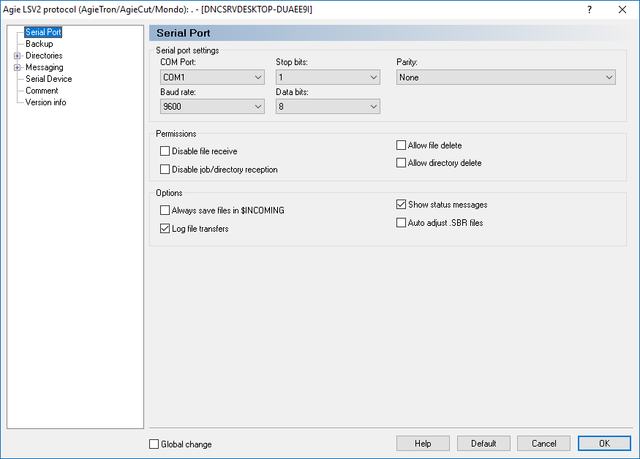 |
|
Serial Port dialog |
Use this dialog to configure the serial communication port parameters.
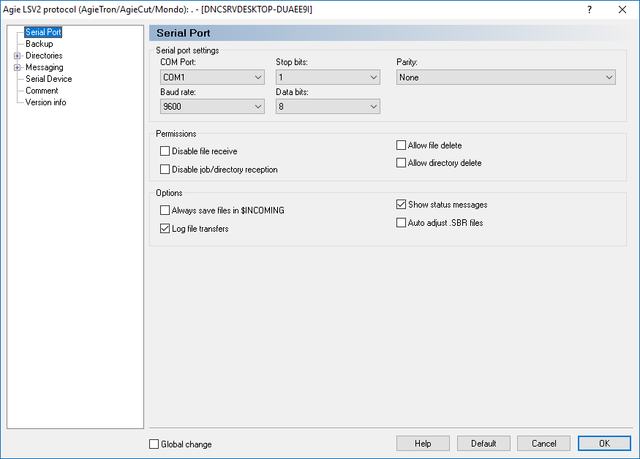 |
|
Serial Port dialog |
Select the COM port from this list. In some cases, not all the port installed on the server are shown. This happens if the port is not installed correctly, or if the port could not be detected. Please refer to the on-line help for further information.
Select the baud rate from this list.
Select the number of stop bits from, this list.
Select the number of data bits from this list.
Select parity mode from this list.
Check this field to disable transmission of files from the CNC to the DNC server. This will prevent the operator from accidentally overwriting files on the server.
Check this field to disable the reception of complete jobs/directories. When this field is checked, only single file transfers from the CNC to the DNC server are allowed.
Check this field to allow CNC operators to delete files on the server.
File delete is not supported on all models. |
Check this field to allow the DNC operator to delete directories on the server.
Check this field if all files received from the CNC should be saved in $INCOMING on the DNC server.
Check this field to log all file transfers in the port log.
Directory and job transfers are always logged. |
Check this field to log messages from the CNC in the port log.
Check this field to auto update the .SBR files. Use this option if you have problems transferring files that were saved using floppy disks.