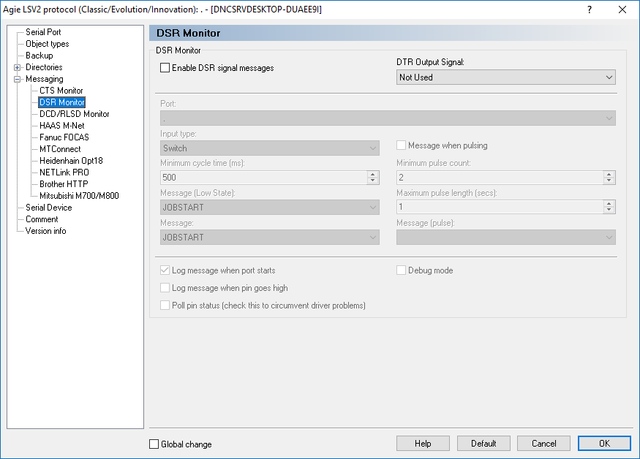 |
|
DSR Monitor dialog |
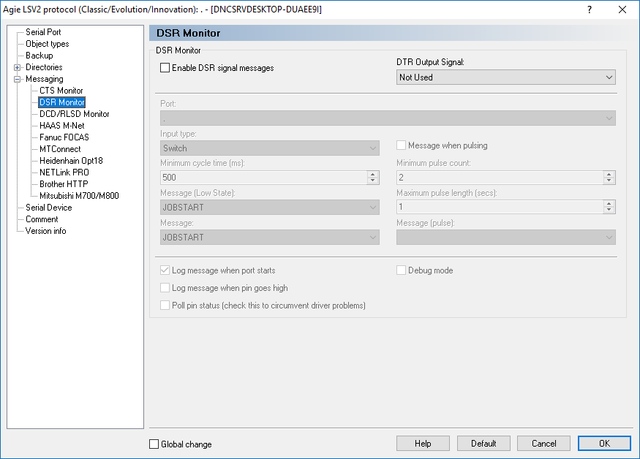 |
|
DSR Monitor dialog |
Use this dialog to generate a message when one of the serial port input pins changes state.
Use this field to specify the MDC-Max out put number that is is connected to this pin.
Use this field to specify the port.
Use this field to specify the type of input.
Switch : A switch generates a message every time the signal changes.
Push button : Generates a message when the signal goes low.
Pulse Detector : Generates a message when the input is pulsing.
Use this field to specify the minimum cycle time for a 'switch channel'. The minimum cycle time, is the time that the channel must remain in a state before a message is generated.
Use this field to specify the message that should be generated when a switch is changed to the low state.
Use this field to specify the message that should be generated when a push button is activated, or a switch is changed to the high state.
Check this field to generate a message when the serial port input pins changes state.
Use this field to specify the minimum number of pulses. Every transition of the signal is counted as a pulse.
Use this field to specify the maximum pulse length.
Use this field to specify the message that should be generated when is pulsing.
Check this field to generate a message when the port starts.
Check this field if the messages should be generated when the signal goes high.
Check this field to have DNC-Max poll the status of the pin, and not rely on the driver to generate an event when the pin changes state.
Checking this field will generate additional network traffic when using network based device servers.
You should only check this field if you have problems generating messages with this input signal.
Check this field to activate debug mode.
In debug mode, messages are added to the server log every time a channel is activated.