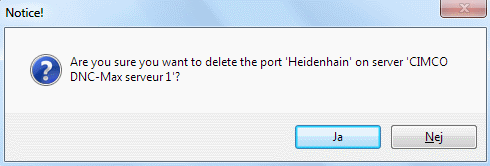 |
|
Delete port. |
This section describes how to delete a port. Deleting ports requires administrator access rights.
From the administration client, highlight the port you wish to delete, by clicking in the port list. Select Port / Delete Port from the menu, and enter the administrator password (if required). You will be prompted to confirm that you wish to delete the selected port.
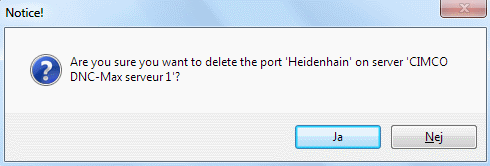 |
|
Delete port. |
Press Yes to delete the port. If you do not wish to delete the port, press No.
|
If the selected port has a transmission in progress, the dialog prompting you to confirm the deletion, will indicate this. |